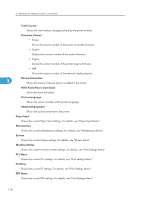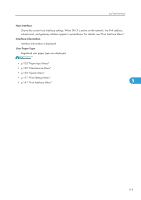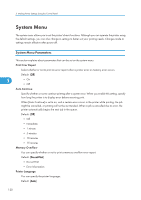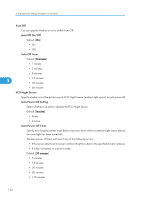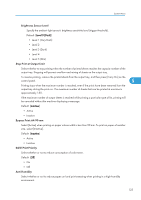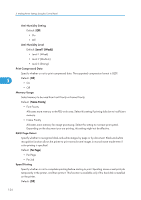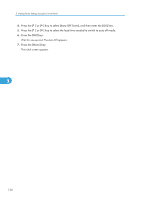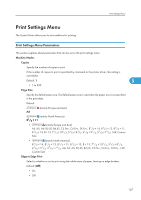Ricoh Aficio SP C320DN Software Guide - Page 125
Brightness Sensor Level, Stop Print at Output Limit, Bypass Print: 64-90 mm, B&W Print Priority - toner number
 |
View all Ricoh Aficio SP C320DN manuals
Add to My Manuals
Save this manual to your list of manuals |
Page 125 highlights
System Menu Brightness Sensor Level Specify the ambient light sensor's brightness sensitivity level (trigger threshold). Default: [Level 3 (Dark)] • Level 1 (Very Dark) • Level 2 • Level 3 (Dark) • Level 4 • Level 5 (Dim) Stop Print at Output Limit Select whether to stop printing when the number of printed sheets reaches the capacity number of the output tray. Stopping will prevent overflow and mixing of sheets on the output tray. To resume printing, remove the printed sheets from the output tray, and then press [Carry On] on the control panel. 5 Printing stops when the maximum number is reached, even if the prints have been removed from the output tray during the print run. The maximum number of sheets that can be printed at one time is approximately 150. If the maximum number of output sheets is reached while printing a particular type of list, printing will be canceled without the machine displaying a message. Default: [Inactive] • Active • Inactive Bypass Print: 64-90 mm Select [Active] when printing on paper whose width is less than 90 mm. To print on paper of another size, select [Inactive]. Default: [Inactive] • Active • Inactive B&W Print Priority Select whether or not to reduce consumption of color toner. Default: [Off] • On • Off Anti-Humidity Select whether or not to reduce paper curl and print smearing when printing in a high-humidity environment. 123