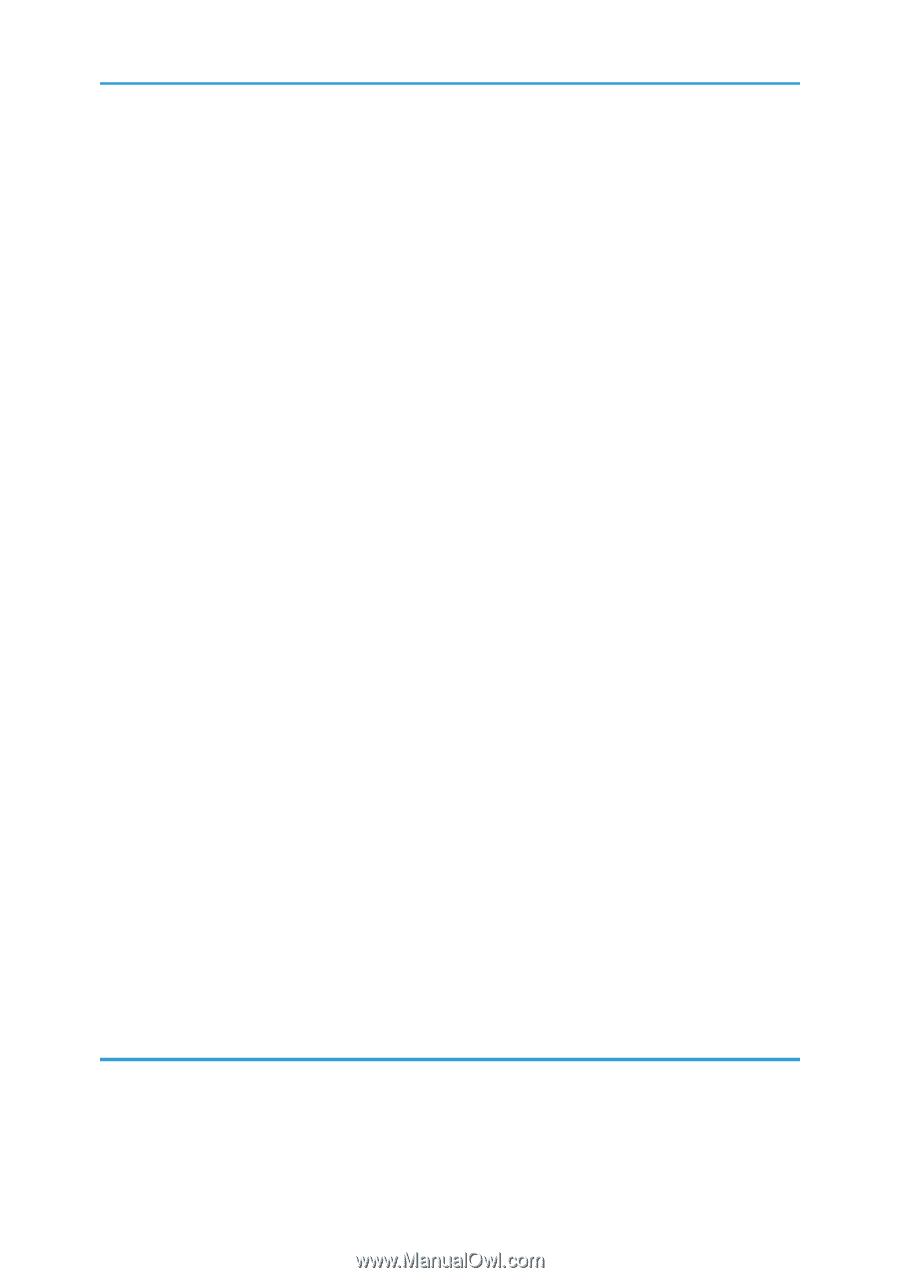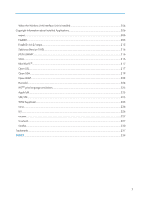Memory Erase Status Menu
..........................................................................................................................
104
Viewing the Status of Remaining Data in Memory
.................................................................................
104
Paper Input Menu
..........................................................................................................................................
105
Paper Input Menu Parameters
..................................................................................................................
105
Changing the Paper Input Menu
..............................................................................................................
107
Maintenance Menu
.......................................................................................................................................
109
Maintenance Menu Parameters
...............................................................................................................
109
Changing the Maintenance Menu
...........................................................................................................
114
List/Test Print Menu
.......................................................................................................................................
116
List/Test Print Menu Parameters
...............................................................................................................
116
Test Printing
................................................................................................................................................
117
System Menu
..................................................................................................................................................
120
System Menu Parameters
.........................................................................................................................
120
Changing the System Menu
.....................................................................................................................
125
Print Settings Menu
........................................................................................................................................
127
Print Settings Menu Parameters
................................................................................................................
127
Changing the Print Settings Menu
............................................................................................................
135
Security Options Menu
.................................................................................................................................
136
Security Options Menu Parameters
.........................................................................................................
136
Changing the Security Options Menu
.....................................................................................................
139
Host Interface Menu
......................................................................................................................................
141
Host Interface Menu Parameters
..............................................................................................................
141
Changing the Host Interface Menu
..........................................................................................................
147
Language Menu
.............................................................................................................................................
148
Language Menu Parameters
....................................................................................................................
148
Changing the Language Menu
................................................................................................................
148
Options Menu
................................................................................................................................................
149
Options Menu Parameters
........................................................................................................................
149
Checking the Error Log
.............................................................................................................................
149
6. Monitoring and Configuring the Printer
Using Web Image Monitor
...........................................................................................................................
151
Introduction to Web Image Monitor
........................................................................................................
151
Displaying Top Page
.................................................................................................................................
152
4