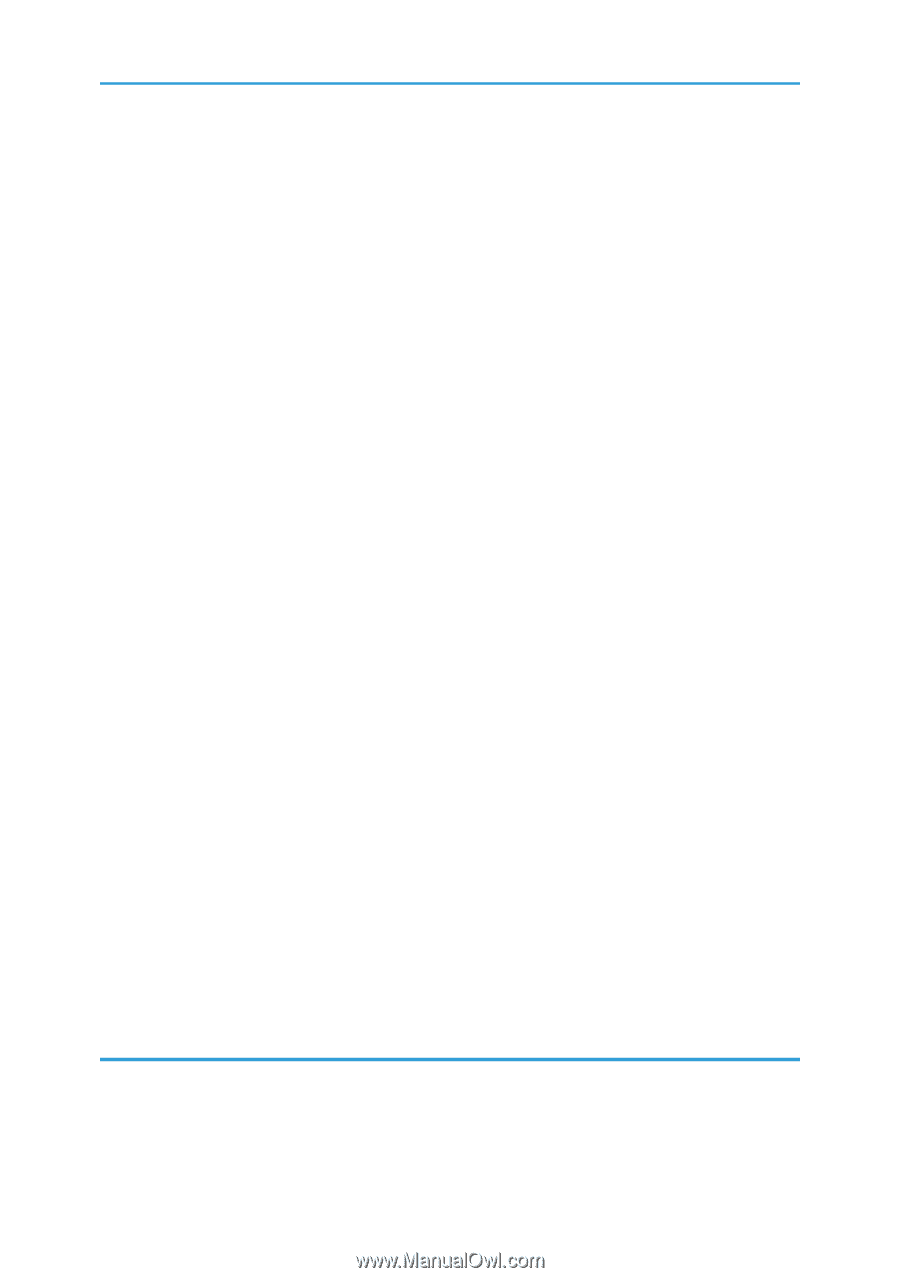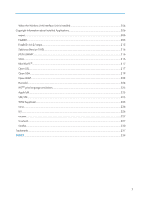Printing on Both Sides of Sheets
..................................................................................................................
28
Combining Multiple Pages into Single Page
.............................................................................................
31
Advanced Printing
............................................................................................................................................
36
Menu Names and Brief Overview of Each Function
................................................................................
36
Specifying Printer Driver or Print Command Priority
..................................................................................
37
Printing on Cover Sheet
...............................................................................................................................
39
Inserting Slip Sheets
.....................................................................................................................................
40
Printing with Watermarks
............................................................................................................................
41
Collate Function
................................................................................................................................................
44
Spool Printing
...................................................................................................................................................
45
Setting Spool Printing
...................................................................................................................................
45
Viewing or Deleting Spooled Jobs Using Web Image Monitor
..............................................................
46
Printing a PDF File Directly
...............................................................................................................................
47
Using DeskTopBinder
..................................................................................................................................
47
PDF Direct Printing Using Function Palette
.................................................................................................
48
PDF Direct Print Properties
...........................................................................................................................
49
Using Commands to Print
............................................................................................................................
50
Specifying the Classification Code for a Print Job
.........................................................................................
52
Using the Virtual Printer
....................................................................................................................................
54
Adding a Virtual Printer
...............................................................................................................................
54
Changing a Virtual Printer Configuration
...................................................................................................
55
Confirming a Virtual Printer Configuration
.................................................................................................
55
Deleting a Virtual Printer
..............................................................................................................................
56
Printing Using a Virtual Printer
.....................................................................................................................
56
If Errors Occur with the Specified Paper Size and Type
...............................................................................
58
Changing the Paper Tray Settings
..............................................................................................................
58
Printing from a Selected Tray
......................................................................................................................
59
Canceling a Print Job
...................................................................................................................................
59
Proceeding with Printing Using the Bypass Tray
........................................................................................
60
3. Printing Stored Documents
Using the Print Job Function
.............................................................................................................................
63
Print Job Screen
............................................................................................................................................
63
Printing from the Print Job Screen
....................................................................................................................
66
2