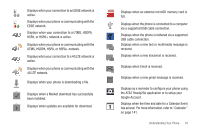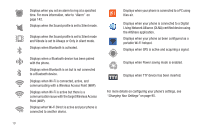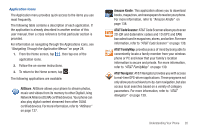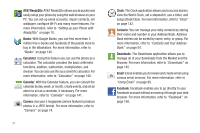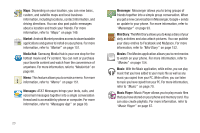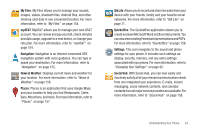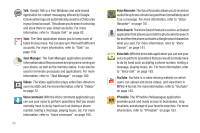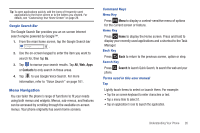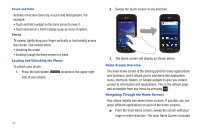Samsung SGH-I577 User Manual Ver.lb8_f4 (English(north America)) - Page 27
Featured Apps, Gallery, Gmail, Google Search, Google, Kies air, Latitude, Live TV, Featured - pictures on to pc
 |
View all Samsung SGH-I577 manuals
Add to My Manuals
Save this manual to your list of manuals |
Page 27 highlights
Featured Apps: The Featured Apps application allows you to see the latest featured applications available on the Android Market. For more information, refer to "Featured Apps" on page 146. Gallery: The Gallery is where you view photos and play back videos. For photos, you can also perform basic editing tasks, view a slideshow, set photos as wallpaper or contact image, and share as a picture message. For more information, refer to "Gallery" on page 72. Gmail: Gmail is a web-based email service. Gmail is configured when you first set up your phone. Depending on your synchronization settings, Gmail can automatically synchronize with your Gmail account on the web. For more information, refer to "Using Gmail" on page 91. Google Search: The Google Search Bar provides you an onscreen Internet search engine powered by Google™. For more information, refer to "Google Search Bar" on page 26. Google +: Google+ makes messaging and sharing with your friends a lot easier. You can set up Circles of friends, visit the Stream to get updates from your Circles, use Messenger for fast messaging with everyone in your Circles, or use Instant Upload to automatically upload videos and photos to your own private album on Google+. For more information, refer to "Google +" on page 93. Kies air: Kies Air allows you to sync your Windows PC wirelessly with your phone provided they are both on the same Wi-Fi network. You can view call logs, videos, photos, bookmarks, IMs, and even send SMS messages from your home computer. For more information, refer to "Kies Air" on page 135. Latitude: With Google Latitude, you can see the location of all of your friends on a map or on a list. You can also share or hide your location. For more information, refer to "Latitude" on page 147. Live TV: Live TV is a subscription service that allows you to watch your favorite TV shows using your handset. For more information, refer to "Live TV" on page 149. Understanding Your Phone 22