Samsung SPH-A523 User Manual (user Manual) (ver.f2) (English) - Page 127
Calendar, View an event, New Event, New Annual Event, New Deadline
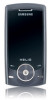 |
View all Samsung SPH-A523 manuals
Add to My Manuals
Save this manual to your list of manuals |
Page 127 highlights
Calendar • Wake-up Call - Lets you set an alarm to go off once, periodically, or daily, at a specified time. • Alarm - Lets you set multiple alarms to go off once, periodically, or daily, at specified times. • Calculator - Lets you perform calculations, including addition, subtraction, multiplication, and division. • World Time - Lets you view the current time of day or night in another part of the world. • Unit Converter - Lets you convert currencies (according to the latest rates) and weights, measures, and temperatures from one system or increment to another. • Notepad - Lets you store and review useful information. • Stopwatch - Lets you view the amount of time. • User Memory - Lets you configure your device's PC connection, manage your files, and review and manage your device memory usage. • Voice - Lets you record voice memos for later playback. 2. Use the navigation keys to highlight an application, then press the key. The following sections provide detailed descriptions of the applications and how to use their functions. Calendar Calendar lets you view the current, past, or future month in a monthly calendar layout. While viewing the calendar, the current date is highlighted and days with scheduled events are surrounded by a box. View an event 1. In standby mode, press the Menu (left) soft touch key ( (for PLAN) and for Calendar. ), then press A calendar appears in the display with the current date highlighted. The month and year also appear. 2. Use the navigation keys to move around within the calendar. • Press the key to open the highlighted date. If there are no events defined for the highlighted date, the Schedule screen appears in the display. • Press the Up volume key ( ) to view previous months. • Press the Down volume key ( ) to view future months. • Press the Menu (left) soft touch key ( ) while viewing the calendar. The following options appear in the display: - New Event - Lets you define a new Event. - New Annual Event - Lets you define a new Anniversary. - New Deadline - Lets you define a new Deadline. PLAN 124















