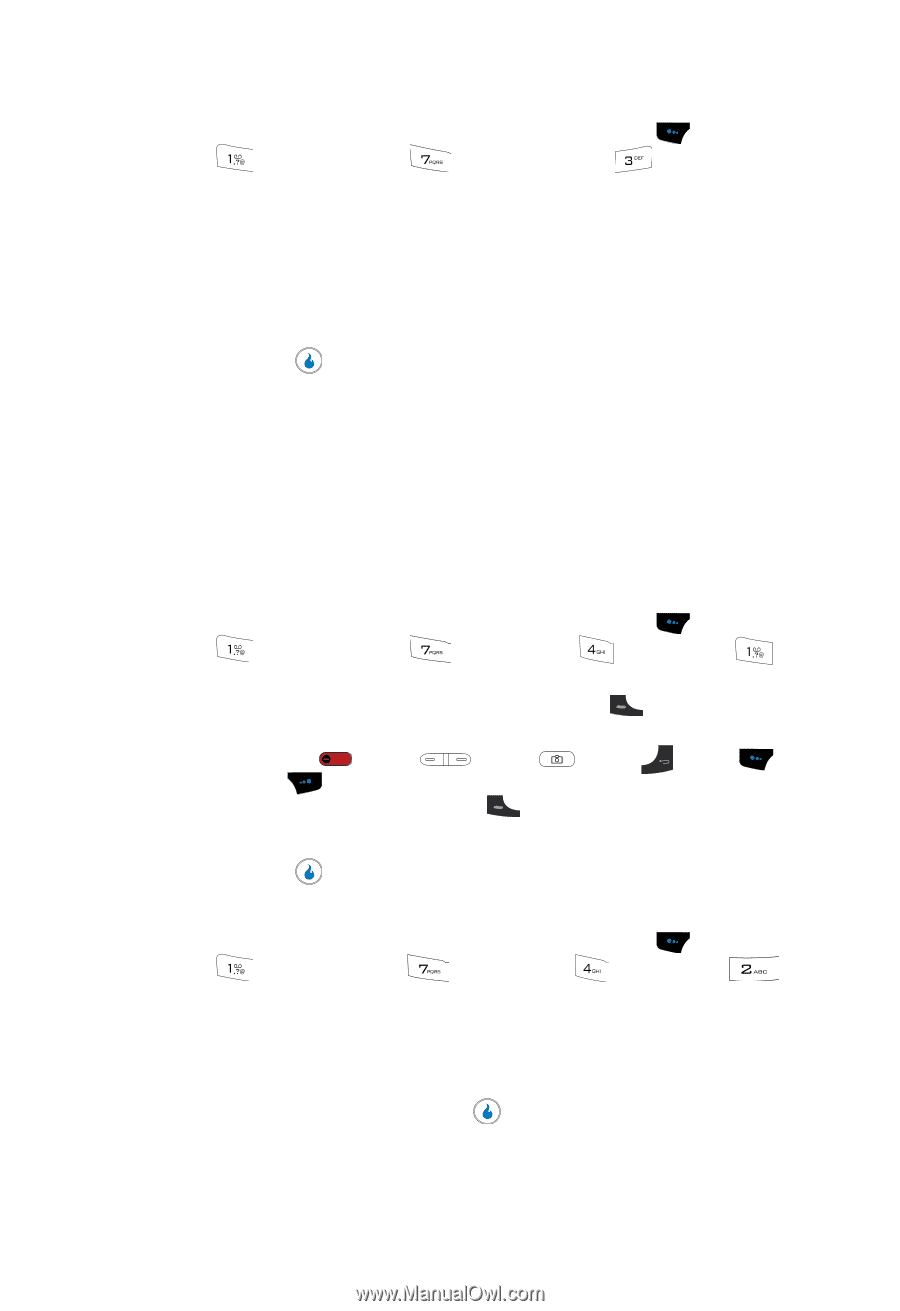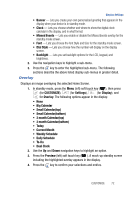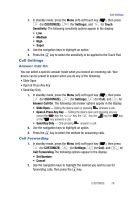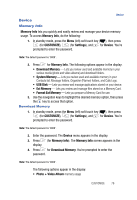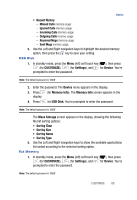Samsung SPH-A523 User Manual (user Manual) (ver.f2) (English) - Page 79
Call Settings, Answer Call On, Call Forwarding
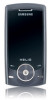 |
View all Samsung SPH-A523 manuals
Add to My Manuals
Save this manual to your list of manuals |
Page 79 highlights
Call Settings 1. In standby mode, press the Menu (left) soft touch key ( ), then press (for CUSTOMIZE), (for Settings), and for Touch Sensitivity. The following sensitivity options appear in the display: • Low • Medium • High • Super 2. Use the navigation keys to highlight an option. 3. Press the key to select the sensitivity to be applied to the Touch Pad. Call Settings Answer Call On You can select a specific answer mode when you receive an incoming call. Your device can be preset to answer when you do any of the following: • Slide Open • Open & Press Any Key • Send Key Only 1. In standby mode, press the Menu (left) soft touch key ( ), then press (for CUSTOMIZE), (for Settings), (for Call), and for Answer Call On. The following call answer options appear in the display: • Slide Open - Sliding the device open or pressing answers a call. • Open & Press Any Key - Sliding the device open and pressing any key except the key, the key, the key, the key, the key, or the key answers a call. • Send Key Only - Only pressing answers a call. 2. Use the navigation keys to highlight an option. 3. Press the key to select the method for answering calls. Call Forwarding 1. In standby mode, press the Menu (left) soft touch key ( ), then press (for CUSTOMIZE), (for Settings), (for Call), and for Call Forwarding.The following options appear in the display: • Set Number • Cancel 2. Use the navigation keys to highlight the method you wish to use for forwarding calls, then press the key. CUSTOMIZE 76