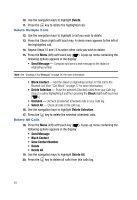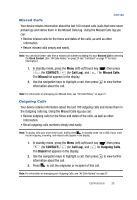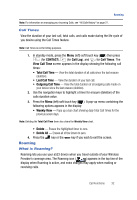Samsung SPH-A523 User Manual (user Manual) (ver.f2) (English) - Page 32
Delete Multiple Calls, Delete All Calls
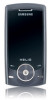 |
View all Samsung SPH-A523 manuals
Add to My Manuals
Save this manual to your list of manuals |
Page 32 highlights
10. Use the navigation keys to highlight Delete. 11. Press the key to delete the highlighted call. Delete Multiple Calls 12. Use the navigation keys to highlight a call you wish to delete. 13. Press the Check (right) soft touch key. A check mark appears to the left of the highlighted call. 14. Repeat Steps 12 and 13 to select other calls you wish to delete. 15. Press the Menu (left) soft touch key ( ). A pop-up menu containing the following options appears in the display: • Send Message - Compose and send a text message to the dialed or originating number. Note: See "Sending a Text Message" on page 143 for more information. • Block Contact - Add the dialed or originating number for this call to the Blocked List. (See "Call Block" on page 77 for more information.) • Delete Selection - Erase the selected (Checked) call(s) from your Calls log. [Select a call by highlighting it and then pressing the Check (right) soft touch key ( ).] • Uncheck - Uncheck all selected (Checked) calls in your Calls log. • Select All - Check all calls in this calls log. 16. Use the navigation keys to highlight Delete Selection. 17. Press the key to delete the selected (checked) calls. Delete All Calls 18. Press the Menu (left) soft touch key ( ). A pop-up menu containing the following options appears in the display: • Send Message • Block Contact • Save Contact Number • Delete • Delete All 19. Use the navigation keys to highlight Delete All. 20. Press the key to delete all calls from this calls log. 29