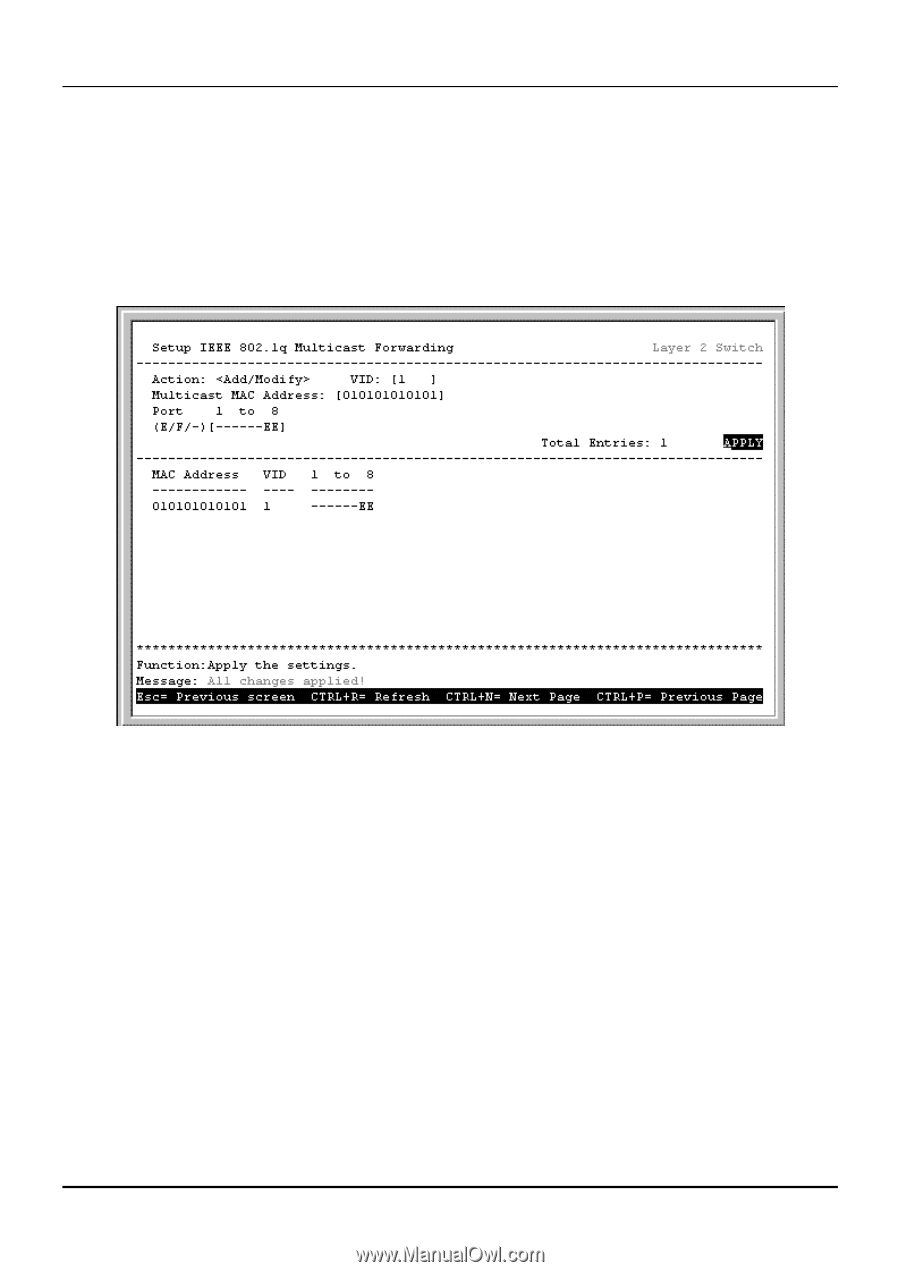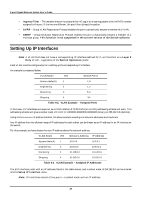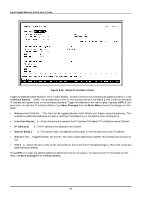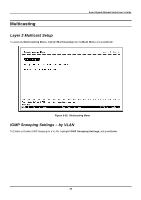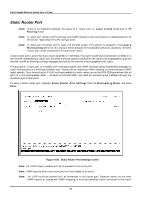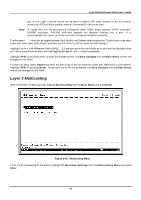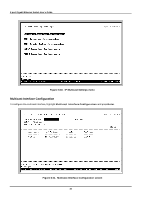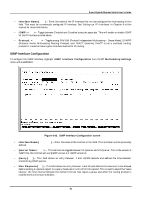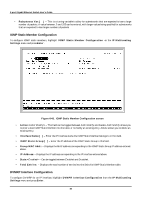D-Link DGS-3308FG Product Manual - Page 100
IEEE 802.1Q Multicast Forwarding
 |
UPC - 790069239373
View all D-Link DGS-3308FG manuals
Add to My Manuals
Save this manual to your list of manuals |
Page 100 highlights
8-port Gigabit Ethernet Switch User's Guide address remain in the IGMP address table. The default value is 260 seconds. To set the age-out timer for an individual IGMP snooping entry, you must enter values in the Robustness Variable, Query Interval, and Max Response fields as the age-out value is arrived at by multiplying the first two figures and then adding the last value. IEEE 802.1Q Multicast Forwarding To edit the IEEE802.1 Multicast Forwarding settings, highlight IEEE 802.1Q Multicast Settings from the Multicasting Menu and press Enter. Figure 6-37. Setup IEEE 802.1Q Multicast Forwarding The Action:< > field can be toggled between Add/Modify and Delete using the space bar. To add a new entry to the multicast forwarding table, select Add/Modify and enter the VID of the VLAN that will be receiving the multicast packets. Enter the MAC address of the multicast source, and then enter the member ports. Each port can be an Egress, Forbidden, or a Non-member of the multicast group, on a per-VLAN basis. To set a port's multicast group membership status, highlight the first field of (E/F Each port's multicast group membership can be set individually by highlighting the port's entry using the arrow keys, and then toggling between E, F, or - using the space bar. • E - (Egress Member) specifies the port as being a static member of the multicast group. Egress Member Ports are ports that will be transmitting traffic for the multicast group. • F - (Forbidden Non-Member) specifies the port as not being a member of the multicast group and that the port is forbidden from becoming a member of the multicast group dynamically. • (Non-Member) specifies the port as not being a member of the multicast group, but the port can become a member of the multicast group dynamically. 90