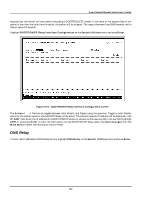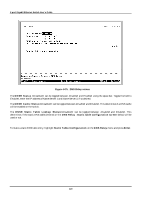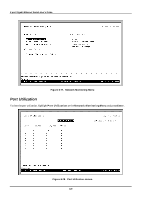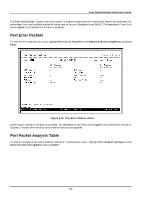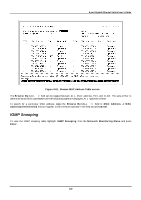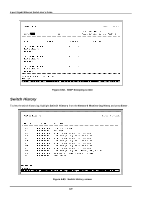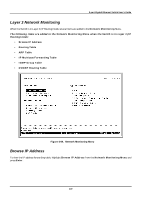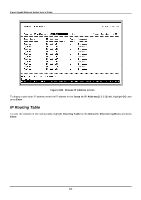D-Link DGS-3308FG Product Manual - Page 137
MAC Address Forwarding Table
 |
UPC - 790069239373
View all D-Link DGS-3308FG manuals
Add to My Manuals
Save this manual to your list of manuals |
Page 137 highlights
8-port Gigabit Ethernet Switch User's Guide Figure 6-80. Port Packet Analysis screen In addition to the size of packets received or transmitted by the selected port, statistics on the number of unicast, multicast, and broadcast packets are displayed. Enter the port number of the port to be viewed. The Interval: field can be toggled from 2 seconds to 1 minute, or Suspend. MAC Address Forwarding Table To view the MAC address forwarding table, highlight Browse MAC Address Table on the Network Monitoring Menu and press Enter. 127

8-port Gigabit Ethernet Switch User’s Guide
127
Figure 6-80.
Port Packet Analysis screen
In addition to the size of packets received or transmitted by the selected port, statistics on the number of unicast,
multicast, and broadcast packets are displayed. Enter the port number of the port to be viewed. The
Interval:<
2 sec
>
field can be toggled from 2 seconds to 1 minute, or
Suspend
.
MAC Address Forwarding Table
To view the MAC address forwarding table, highlight
Browse MAC Address
Table
on the
Network Monitoring
Menu
and press
Enter
.