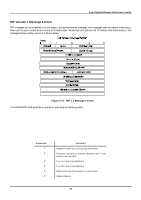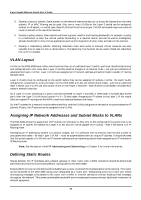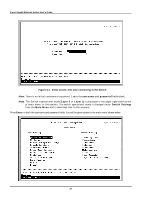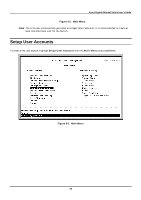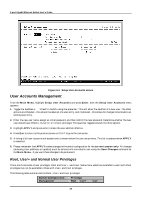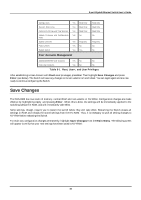D-Link DGS-3308FG Product Manual - Page 65
VLAN Layout, Assigning IP Network Addresses and Subnet Masks to VLANs, Defining Static Routes
 |
UPC - 790069239373
View all D-Link DGS-3308FG manuals
Add to My Manuals
Save this manual to your list of manuals |
Page 65 highlights
8-port Gigabit Ethernet Switch User's Guide 5. Develop a security scheme. Some subnets on the network need more security or should be isolated from the other subnets. IP or MAC filtering can be used. Also, one or more VLANs on the Layer 3 switch can be configured without an IP subnet - in which case, these VLANs will function as a layer 2 VLAN and would require an external router to connect to the rest of the network. 6. Develop a policy scheme. Some subnets will have a greater need for multicasting bandwidth, for example. A policy is a mechanism to alter the normal packet forwarding in a network device, and can be used to intelligently allocate bandwidth to time-critical applications such as the integration of voice, video, and data on the network. 7. Develop a redundancy scheme. Planning redundant links and routes to network critical resources can save valuable time in case of a link or device failure. The Spanning Tree function can be used to block the redundant link until it is needed. VLAN Layout VLANs on the DGS-3308 have rather more functions than on a traditional layer 2 switch, and must therefore be laid-out and configured with a bit more care. Layer 3 VLANs could be thought of as network links - not just as a collection of associated end users. Further, Layer 3 VLANs are assigned an IP network address and subnet mask to enable IP routing between them. Layer 3 VLANs must be configured on the switch before they can be assigned IP subnets. Further, the static VLAN configuration is specified on a per port basis. On the DGS-3308, a VLAN can consist of end-nodes - just like a traditional layer 2 switch, but a VLAN can also consist of one or more layer 2 switches - each of which is connected to multiple endnodes or network resources. So, a Layer 3 VLAN, consisting of 4 ports, could be connected to 4 layer 2 switches. If these layer 2 switches each have 8 ports, then the Layer 3 VLAN would contain 4 x 8 = 32 end nodes. Assigning an IP subnet to the Layer 3 VLAN would allow wire-speed IP routing from the WAN to each end node and between end nodes. So, the IP subnets for a network must be determined first, and the VLANs configured on the switch to accommodate the IP subnets. Finally, the IP subnets can be assigned to the VLANs. Assigning IP Network Addresses and Subnet Masks to VLANs The DGS-3308 allows the assignment of IP subnets to individual VLANs. Any VLAN configured on the switch that is not assigned an IP subnet, will behave as a layer 2 VLAN and will not be capable of IP routing - even if the switch is in IP Routing mode. Developing an IP addressing scheme is a complex subject, but it is sufficient here to mention that the total number of anticipated end nodes - for each Layer 3 VLAN - must be accommodated with an unique IP address. It should be noted that the switch regards a VLAN with an IP network address and corresponding subnet mask assigned as an IP interface in IP Routing mode. Note: See the section titled IP Addressing and Subnetting in Chapter 5 for more information. Defining Static Routes Routes between the IP interfaces and a default gateway or other router with a WAN connection should be determined beforehand and entered into the static/default routing table on the DGS-3308. Existing WAN or Internet connections will probably have a router to connect the interface device to the network. This router can be connected to the DGS-3308 using a port designated as a 'router port'. Designating a port as a router port allows multicasting messages to be passed to the router with a WAN or Internet connection without flooding these messages throughout the network. This saves considerable bandwidth and increases performance without additional investment in network equipment. 55