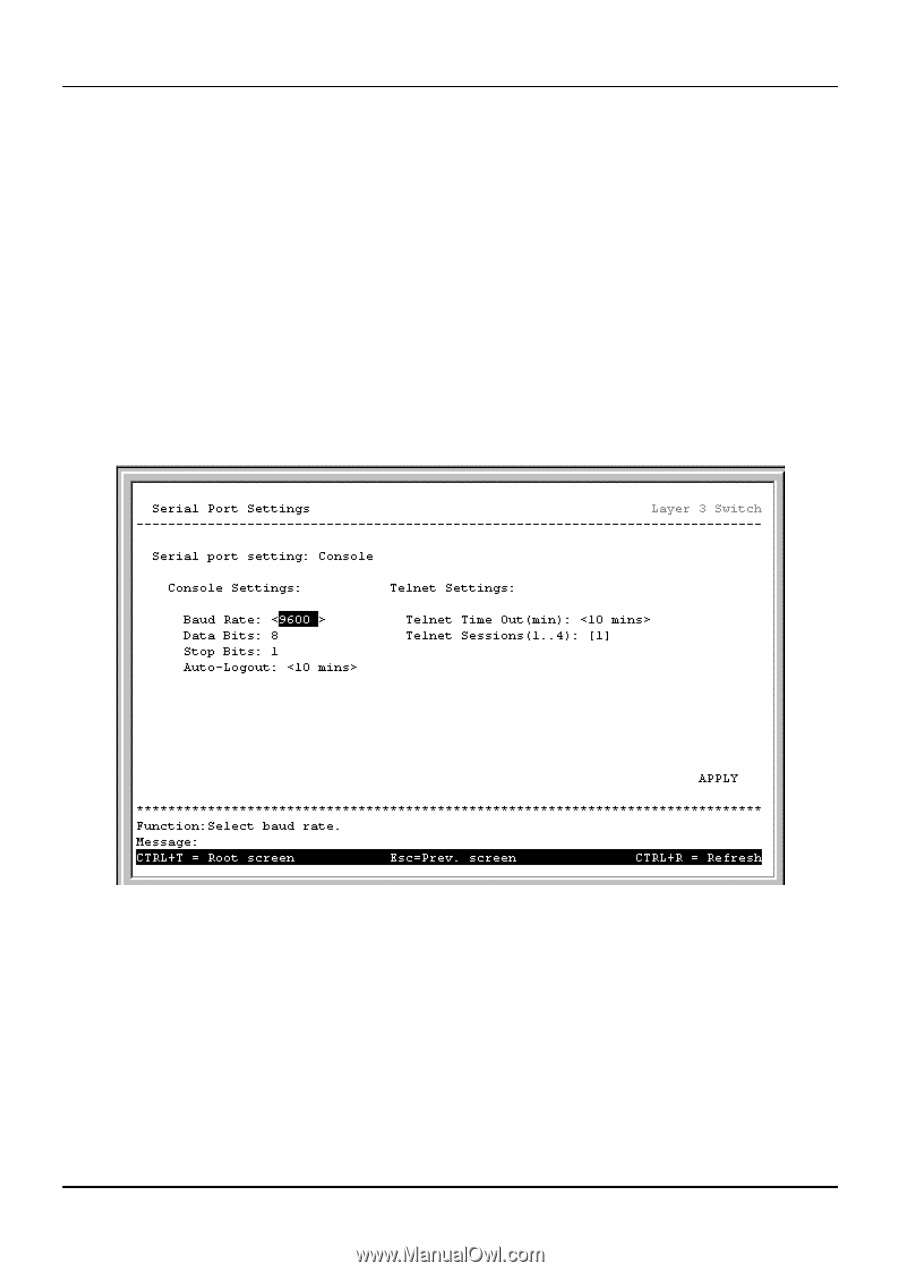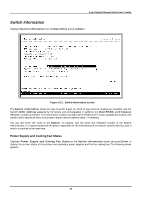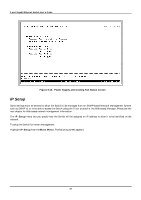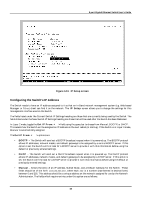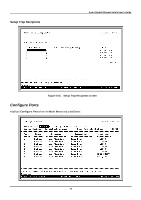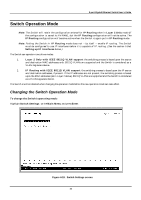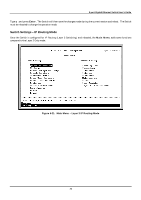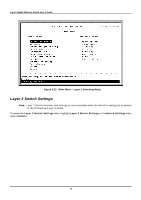D-Link DGS-3308FG Product Manual - Page 81
Serial Port Settings
 |
UPC - 790069239373
View all D-Link DGS-3308FG manuals
Add to My Manuals
Save this manual to your list of manuals |
Page 81 highlights
8-port Gigabit Ethernet Switch User's Guide Figure 6-16. Configure Ports screen To configure a specific port, toggle the Configure Port from [ ] to [ ] field until the appropriate port numbers appear. Toggle the State:< > field to either enable or disable a given port. Toggle the Speed/Duplex:< > field to select the speed and duplex state of the port. There are two choices: Auto and 1000M/Full. Auto allows the port to automatically determine the fastest settings the device the port is connected to can handle, and then to use those settings. There is no automatic adjustment of port settings with any option other than Auto. Serial Port Settings The Serial Port Settings screen allows the configuration of the Switch's serial port through either the console port or through use of the Telnet protocol. Highlight Serial Port Settings and press Enter. Figure 6-17. Serial Port Settings screen The following fields can then be set: • Baud Rate - Sets the serial bit rate that will be used to communicate the next time the Switch is restarted. Applies only when the serial port is being used for out-of-band (SLIP) management; it does not apply when the port is used for the console port. Available speeds are 4800, 9600, 19200, 38400 and 57600 bits per second. The default setting is 9600. • Auto-Logout - This sets the time the interface can be idle before the Switch automatically logs-out the user. The options are 2 mins, 5 mins, 10 mins, 15 mins, or Never. • Telnet Time Out - Select the desired Telnet age-out time in this field. • Telnet Sessions - Select between 1 and 4 Telnet sessions in this field. 71