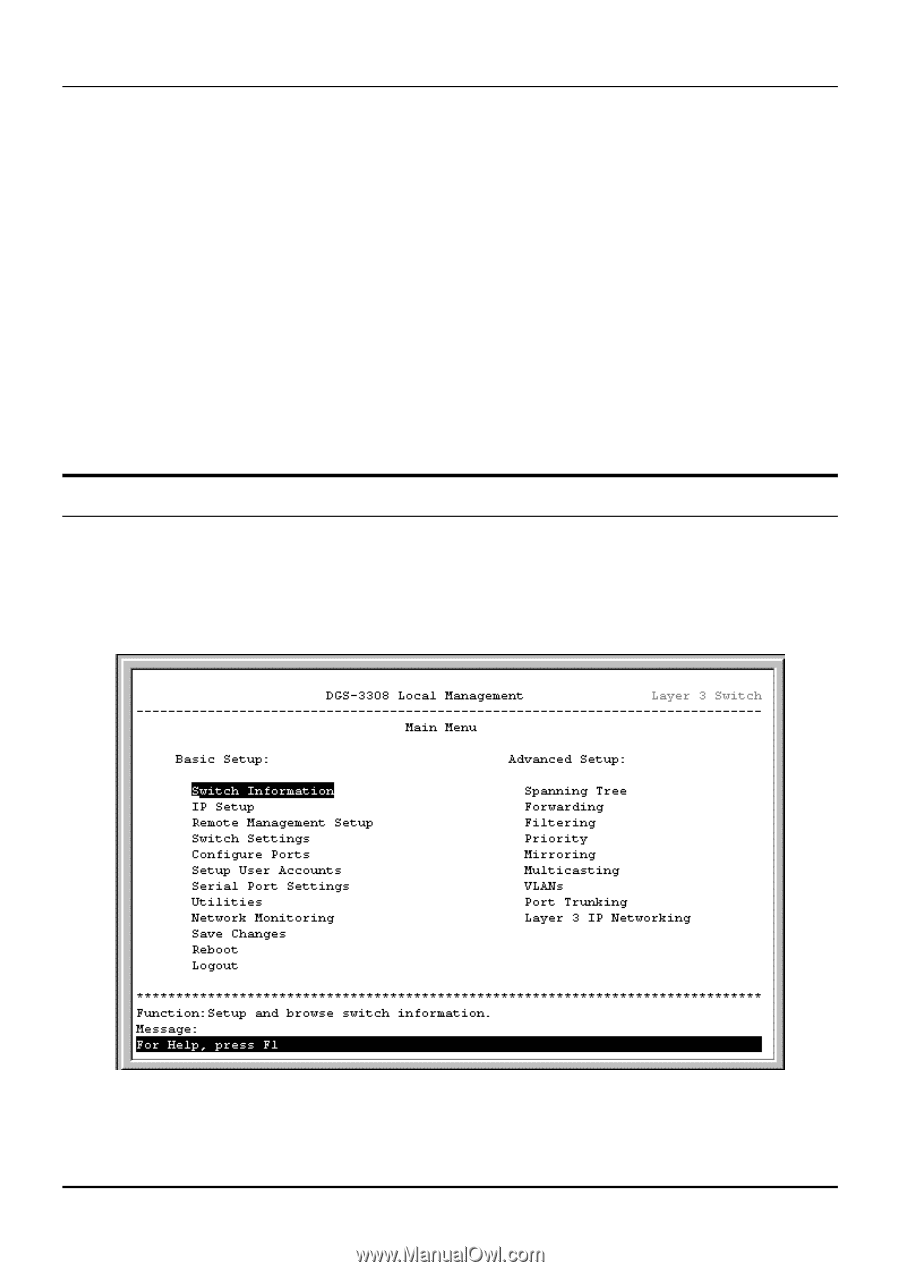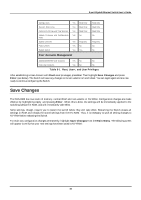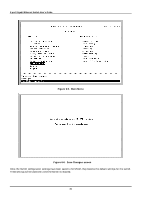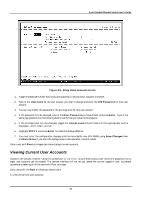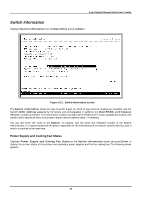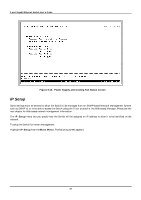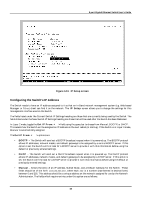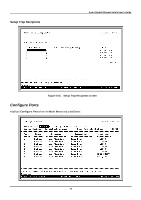D-Link DGS-3308FG Product Manual - Page 75
Setting Up The Switch
 |
UPC - 790069239373
View all D-Link DGS-3308FG manuals
Add to My Manuals
Save this manual to your list of manuals |
Page 75 highlights
8-port Gigabit Ethernet Switch User's Guide Highlight Setup User Accounts from the Main Menu. The current user accounts can be read from the Setup User Accounts screen that is displayed. Deleting a User Account To delete a user account: 1. Toggle the Action: field to Delete. 2. Enter the Username for the account you want to delete. 3. Highlight APPLY and press Enter to make the deletion of the selected user take effect. 4. You must enter the configuration changes into the non-volatile RAM (NV-RAM) using Save Changes from the Main Menu if you want the configuration to be used after a switch reboot. Only users with Root privileges can delete user accounts. Setting Up The Switch Basic Setup This section will help prepare the Switch user by describing the Switch Information, Remote Management Setup, Configure Ports, Serial Port Settings and Switch Settings menus. Figure 6-10. Main Menu 65