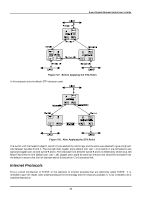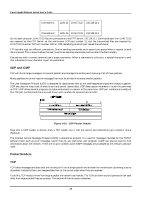D-Link DGS-3308FG Product Manual - Page 49
UDP and ICMP, Packet Headers
 |
UPC - 790069239373
View all D-Link DGS-3308FG manuals
Add to My Manuals
Save this manual to your list of manuals |
Page 49 highlights
8-port Gigabit Ethernet Switch User's Guide Connection 1 1234, 21 10.42.73.23 210.128.12.1 Connection 2 1235, 21 10.42.73.23 210.128.12.1 So the local computer, 10.42.73.23 has two connections to the FTP Server, 210.128.12.1. Commands sent from 10.42.73.23 are received by the FTP Server on the well-known TCP port number 21, but the transmitted files are received by 10.42.73.23 on either TCP port number 1234 or 1235, depending on which port issued the command. FTP actually uses two different connections. One for sending commands and a second one opened when a request to send data is issued. This is done to allow the user to continue sending commands (such as, abort the file transfer). Connections with a remote terminal use a single connection. When a command is to be sent, a special character is sent that indicates the next character is part of a command. UDP and ICMP TCP will divide large messages into several packets and manage the sending and receiving of all of these packets. Many applications do not require messages that must be divided into many smaller packets. The User Datagram Protocol (UDP) is designed for applications that do not need sequences of packets to be put together. UDP also does not keep track of what is sent and cannot resend data. UDP does use port numbers in much the same way as TCP. UDP allows several programs to make connections to a server at the same time. UDP port numbers are used just like TCP port numbers and there are well-known port numbers for servers that use UDP. Figure 5-10. UDP Packet Header Note that a UDP header is shorter than a TCP header, but it still has source and destination port numbers, and a checksum. The Internet Control Message Protocol (ICMP) is alternative protocol. It is used for messages intended for the TCP/IP software itself, such as error messages, rather than by any particular user program. ICMP can also be used for find information about the network. There are no port numbers since ICMP messages are processed by the network software itself. Packet Headers TCP TCP takes messages and data that are too long to fit into a single packet and divides the transmission up among a series of packets, transmits them, and reassembles them in the correct order when they are received. To do this, TCP needs to know how large a packet the network can handle. The TCPs at either end of a connection tell each other how large a packet they can process. The smaller of the two sizes is selected. 39