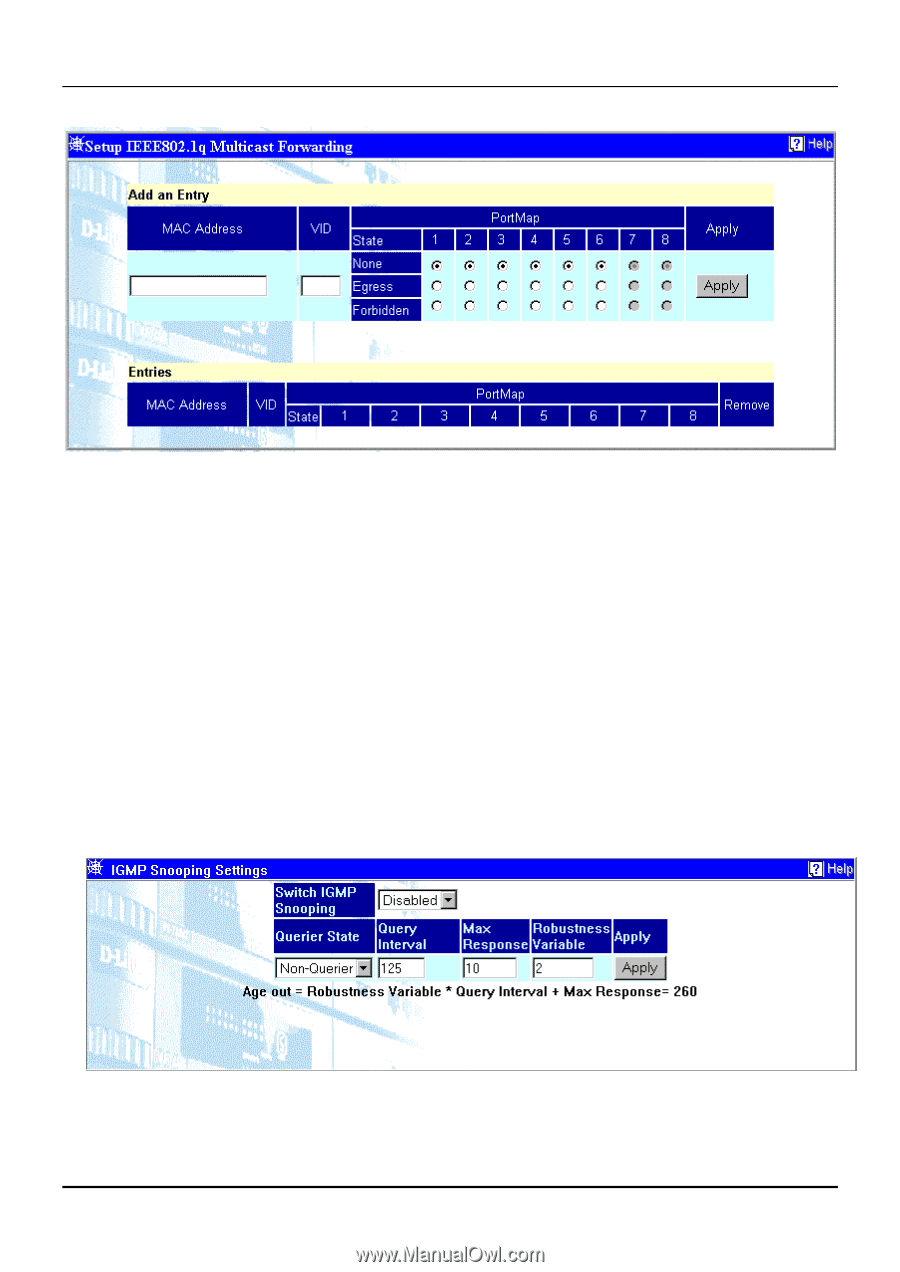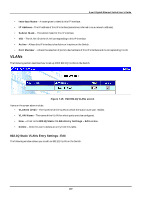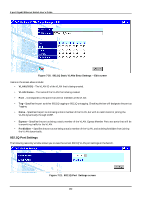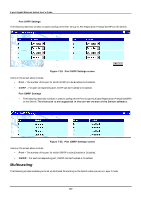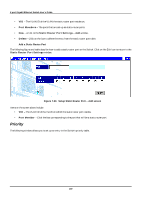D-Link DGS-3308FG Product Manual - Page 174
IGMP Snooping Settings
 |
UPC - 790069239373
View all D-Link DGS-3308FG manuals
Add to My Manuals
Save this manual to your list of manuals |
Page 174 highlights
8-port Gigabit Ethernet Switch User's Guide Figure 7-26. Setup IEEE 802.1Q Multicast Forwarding screen Items on the screen above include: • MAC Address - The MAC address of the static source of multicast packets. • VID - The VLAN ID of the VLAN the above MAC address belongs to. • PortMap/State - Allows the selection of ports that will be members of the static multicast group and ports that are either forbidden from joining dynamically, or that can join the multicast group dynamically, using GMRP. The options are: None - no restrictions on the port dynamically joining the multicast group, Egress - the port is a static member of the multicast group, and Forbidden - the port is restricted from joining the multicast group dynamically. For example, if None is chosen, then an end station attached to the port can join the multicast group using GMRP. IGMP Snooping Settings The following window enables you to set Internet Group Management Protocol (IGMP) snooping settings on the Switch when you are in Layer 2 mode. Figure 7-27. IGMP Snooping Settings screen Items on the screen above include: 164