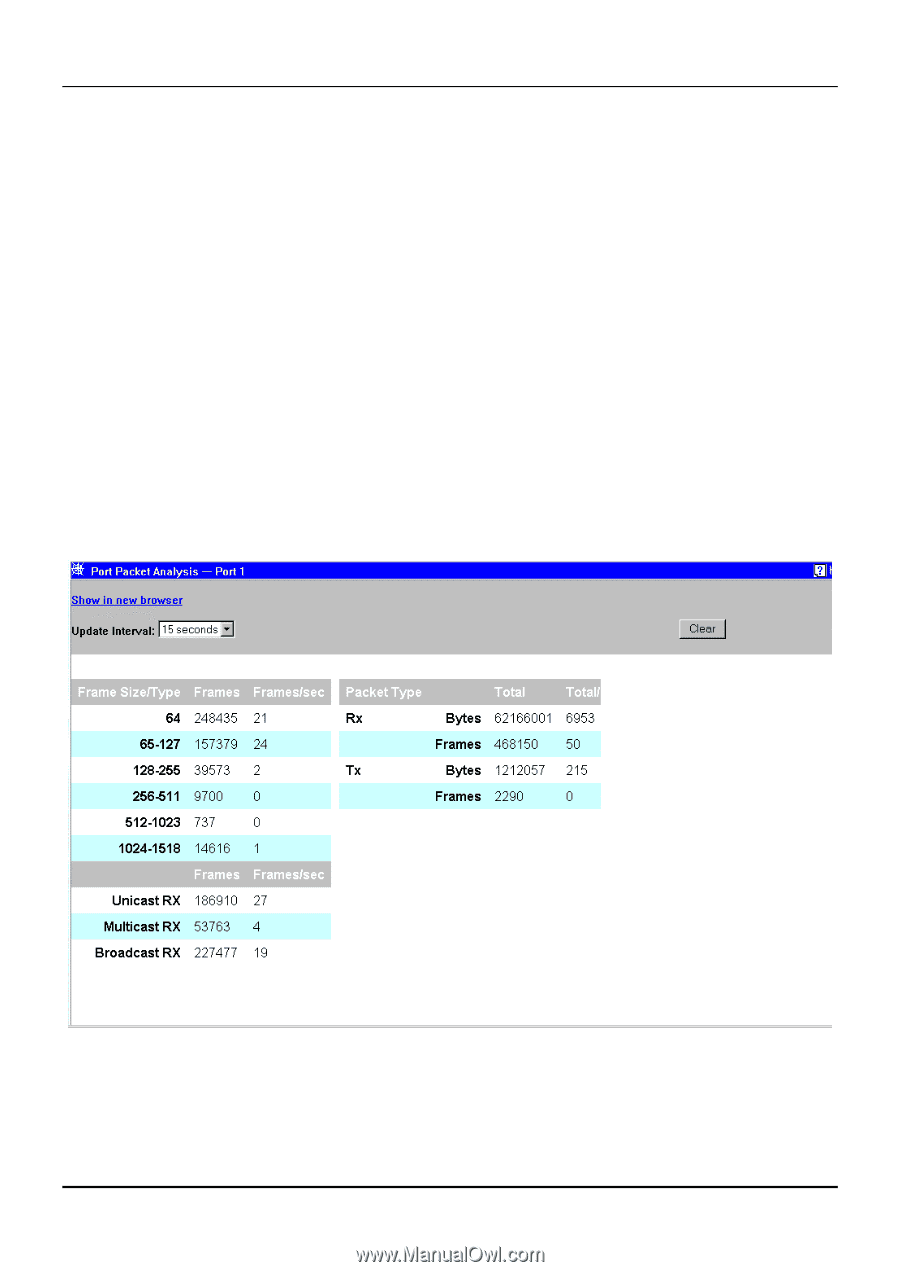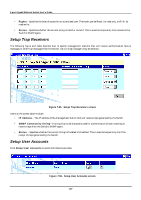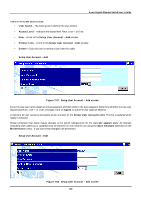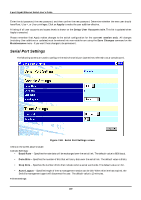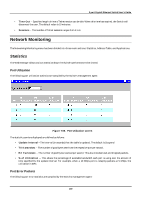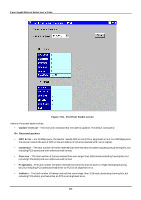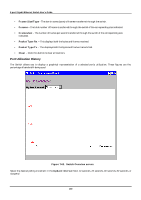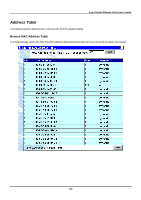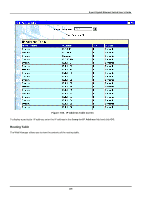D-Link DGS-3308FG Product Manual - Page 202
Port Packet Analysis
 |
UPC - 790069239373
View all D-Link DGS-3308FG manuals
Add to My Manuals
Save this manual to your list of manuals |
Page 202 highlights
8-port Gigabit Ethernet Switch User's Guide • Drop Pkts - The total number of events in which packets were dropped due to a lack of resources. • Tx - Transmitted packets. • ExDefer - The number of frames for which the first transmission attempt on a particular interface was delayed because the medium was busy. • CRC Error - For 10 Mbps ports, the counter records CRC errors (FCS or alignment errors). For 100 Mbps ports, the counter records the sum of CRC errors and code errors (frames received with rxerror signal). • Late Coll. - Late Collisions. The number of times that a collision is detected later than 512 bit-times into the transmission of a packet. • Ex. Coll. - Excessive Collisions. The number of frames for which transmission failed due to excessive collisions. • Single Coll. - Single Collision Frames. The number of successfully transmitted frames for which transmission is inhibited by more than one collision. • Coll. - An estimate of the total number of collisions on this network segment. Port Packet Analysis The following port packet statistics are compiled by the Switch's management agent: Figure 7-62. Port Packet Analysis screen Items on the screen above include: • Update Interval - The interval (in seconds) that the table will be updated. The default is Suspend. 192