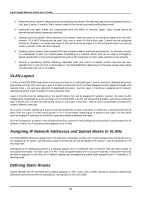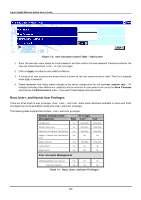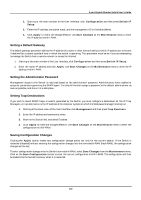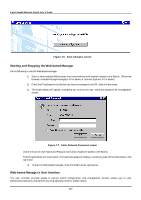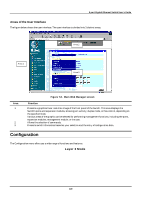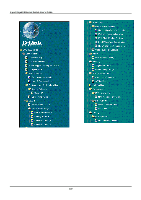D-Link DGS-3308FG Product Manual - Page 154
Saving Changes, Factory Reset
 |
UPC - 790069239373
View all D-Link DGS-3308FG manuals
Add to My Manuals
Save this manual to your list of manuals |
Page 154 highlights
8-port Gigabit Ethernet Switch User's Guide After establishing a User Account with Root-level privileges, click Apply and then press Save Changes on the Maintenance menu. The Switch will save any changes to its non-volatile ram and reboot. You can logon again and are now ready to continue configuring the Switch. Saving Changes The DGS-3308 has two levels of memory; normal RAM and non-volatile or NV-RAM. Configuration changes are made effective by clicking Apply and then pressing Save Changes on the Maintenance menu. When this is done, the settings will be immediately applied to the switching software in RAM, and will immediately take effect. Some settings, though, require you to restart the Switch before they will take effect. Restarting the Switch erases all settings in RAM and reloads the stored settings from the NV-RAM. Thus, it is necessary to save all setting changes to NV-RAM before rebooting the Switch. To retain any configuration changes permanently, highlight Save Changes from the Maintenance menu. The following screen will appear to verify that your new settings have been saved to NV-RAM: Figure 7-4. Save Changes screen Once the switch configuration settings have been saved to NV-RAM, they become the default settings for the switch. These settings will be used every time the Switch is rebooted. Factory Reset The following menu is used to restart the Switch using only the configuration that was supplied by the factory. A factory reset returns all configuration options to their default values and restores the Switch's configuration to the factory settings. All user-entered configuration information will be lost. 144