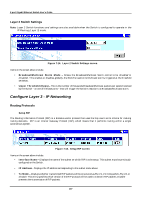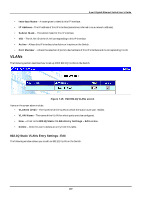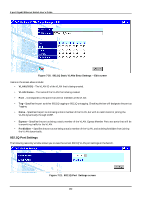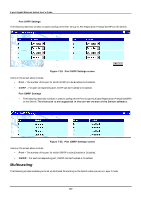D-Link DGS-3308FG Product Manual - Page 172
Port VLAN ID PVID, Port VLAN ID PVID screen, Port Ingress Filter, Port
 |
UPC - 790069239373
View all D-Link DGS-3308FG manuals
Add to My Manuals
Save this manual to your list of manuals |
Page 172 highlights
8-port Gigabit Ethernet Switch User's Guide Port VLAN ID (PVID) The Port VLAN ID is used by the port to tag outgoing, untagged packets, and to make filtering decisions about incoming packets. If the port is specified as tagging, and an untagged packet if forwarded to the port for transmission, the port will add an 802.1Q tag using the PVID to write the VID in the tag. When the packet arrives at its destination, the receiving device will use the PVID to make VLAN forwarding decisions. If a packet is received by the port, and Ingress filtering is enabled, the port will compare the VID of the incoming packet to its PVID. If the two are unequal, the port will drop the packet. If the two are equal, the port will receive the packet Figure 7-22. Port VLAN ID (PVID) screen Description of item on the screen above: • PVID - Shows the current PVID assignment for each port. The Switch's default is to assign all ports to the Default_VLAN with a VID of 1. Port Ingress Filter The following window allows you to configure a Port Ingress Filter on the Switch. Figure 7-23. Port Ingress Filter screen Items on the screen above include: • Port - The number of the port for which ingress filtering is to be Enabled or Disabled. • Ingress Filter - Specifies the port to check the VID of incoming packets against its VID or PVID. If the two are equal, the port will receive the packet. It the two are unequal, the port will drop the packet. This is used to limit traffic to a single VLAN. 162