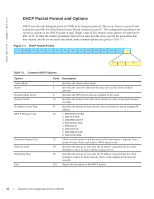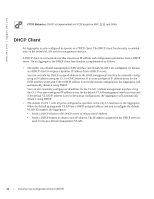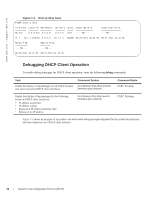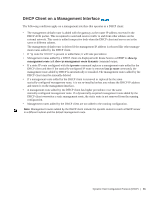Dell PowerEdge XL 5133-4 MXL 10/40GbE Switch IO Module FTOS Command Reference - Page 100
DHCP Client, VLAN ID number, the Aggregator
 |
View all Dell PowerEdge XL 5133-4 manuals
Add to My Manuals
Save this manual to your list of manuals |
Page 100 highlights
www.dell.com | support.dell.com FTOS Behavior: DHCP is implemented in FTOS based on RFC 2131 and 3046. DHCP Client An Aggregator is auto-configured to operate as a DHCP client. The DHCP client functionality is enabled only on the default VLAN and the management interface. A DHCP client is a network device that requests an IP address and configuration parameters from a DHCP server. On an Aggregator, the DHCP client functionality is implemented as follows: • The public out-of-band management (OOB) interface and default VLAN 1 are configured, by default, as a DHCP client to acquire a dynamic IP address from a DHCP server. You can override the DHCP-assigned address on the OOB management interface by manually configuring an IP address using the CLI or CMC interface. If no user-configured IP address exists for the OOB interface exists and if the OOB IP address is not in the startup configuration, the Aggregator will automatically obtain it using DHCP. You can also manually configure an IP address for the VLAN 1 default management interface using the CLI. If no user-configured IP address exists for the default VLAN management interface exists and if the default VLAN IP address is not in the startup configuration, the Aggregator will automatically obtain it using DHCP. • The default VLAN 1 with all ports configured as members is the only L3 interface on the Aggregator. When the default management VLAN has a DHCP-assigned address and you reconfigure the default VLAN ID number, the Aggregator: • Sends a DHCP release to the DHCP server to release the IP address. • Sends a DHCP request to obtain a new IP address. The IP address assigned by the DHCP server is used for the new default management VLAN. 86 | Dynamic Host Configuration Protocol (DHCP)