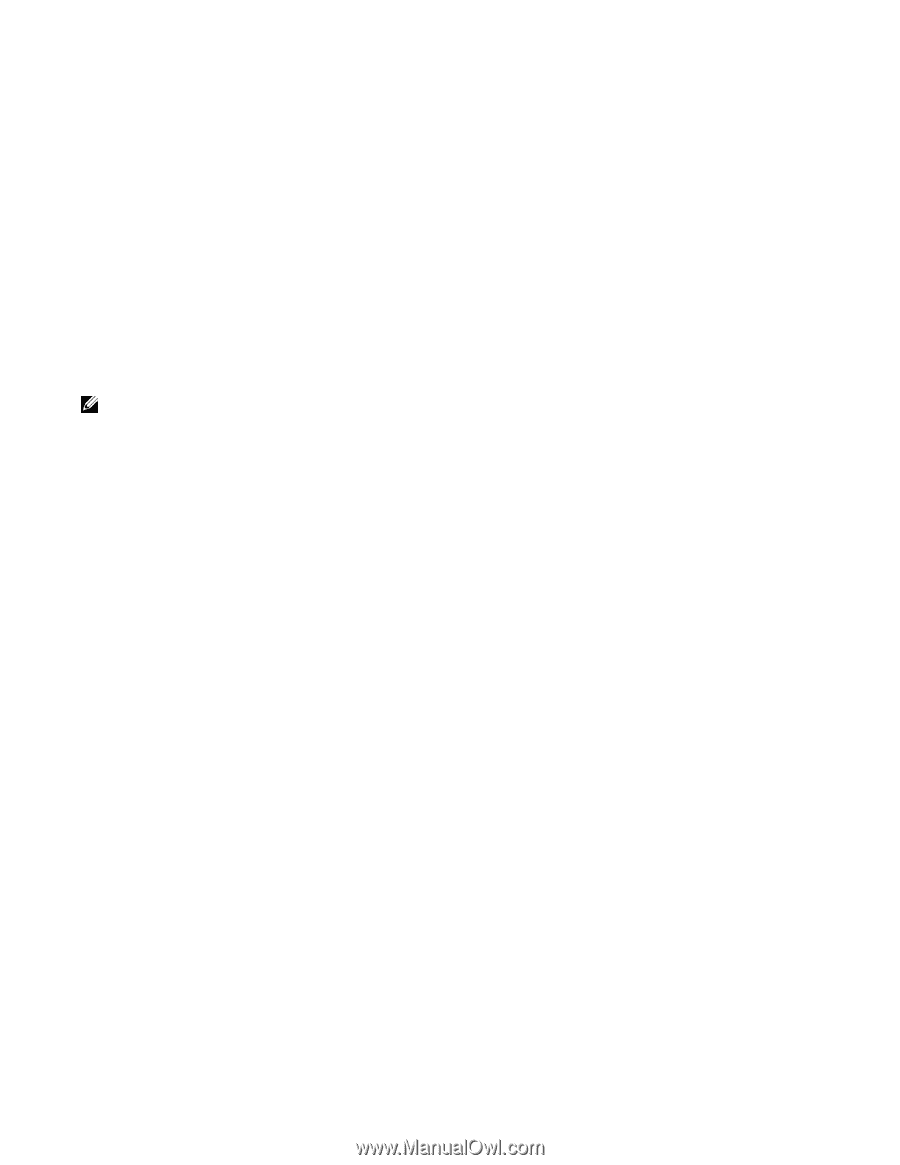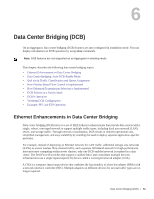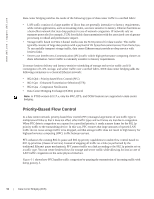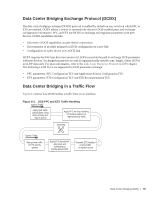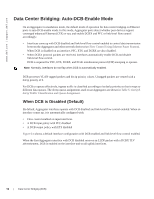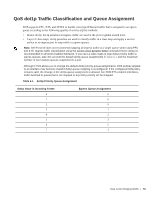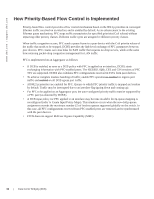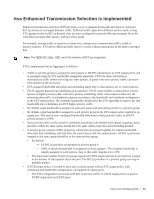Dell PowerEdge XL 5133-4 MXL 10/40GbE Switch IO Module FTOS Command Reference - Page 70
Data Center Bridging: Auto-DCB-Enable Mode, When DCB is Disabled (Default)
 |
View all Dell PowerEdge XL 5133-4 manuals
Add to My Manuals
Save this manual to your list of manuals |
Page 70 highlights
www.dell.com | support.dell.com Data Center Bridging: Auto-DCB-Enable Mode On an Aggregator in standalone mode, the default mode of operation for data center bridging on Ethernet ports is auto-DCB-enable mode. In this mode, Aggregator ports detect whether peer devices support converged enhanced Ethernet (CEE) or not, and enable DCBX and PFC or link-level flow control accordingly: • Interfaces come up with DCB disabled and link-level flow control enabled to control data transmission between the Aggregator and other network devices (see Flow Control Using Ethernet Pause Frames). When DCB is disabled on an interface, PFC, ETS, and DCBX are also disabled. • When DCBX protocol packets are received, interfaces automatically enable DCB and disable link-level flow control. DCB is required for PFC, ETS, DCBX, and FCoE initialization protocol (FIP) snooping to operate. Note: Normally, interfaces do not flap when DCB is automatically enabled. DCB processes VLAN-tagged packets and dot1p priority values. Untagged packets are treated with a dot1p priority of 0. For DCB to operate effectively, ingress traffic is classified according to its dot1p priority so that it maps to different data queues. The dot1p-queue assignments used on an Aggregator are shown in Table 6-1 in QoS dot1p Traffic Classification and Queue Assignment. When DCB is Disabled (Default) By default, Aggregator interfaces operate with DCB disabled and link-level flow control enabled. When an interface comes up, it is automatically configured with: • Flow control enabled on input interfaces • A DCB input policy with PFC disabled • A DCB output policy with ETS disabled Figure 6-4 shows a default interface configuration with DCB enabled and link-level flow control enabled. When the first Aggregator interface with DCB disabled receives an LLDP packet with a DCBX TLV advertisement, DCB is enabled on the interface and on all uplink interfaces. 56 | Data Center Bridging (DCB)