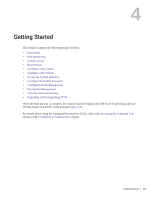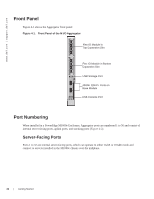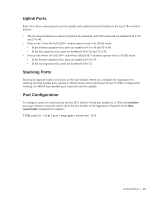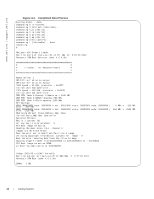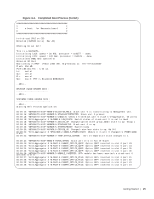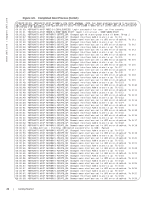Dell PowerEdge XL 5133-4 MXL 10/40GbE Switch IO Module FTOS Command Reference - Page 35
Uplink Ports, Stacking Ports, Port Configuration, interface, system brief
 |
View all Dell PowerEdge XL 5133-4 manuals
Add to My Manuals
Save this manual to your list of manuals |
Page 35 highlights
Uplink Ports Ports 33 to 56 are external ports used for uplinks and numbered from the bottom to the top of the switch as follows: • The two base module ports operate by default in standalone 4x10GbE mode and are numbered 33 to 36 and 37 to 40. • Ports on the 2-Port 40-GbE QSFP+ module operate only in 4x10GbE mode: • In the bottom expansion slot, ports are numbered 41 to 44 and 45 to 48. • In the top expansion slot, ports are numbered 49 to 52 and 53 to 56. • Ports on the 4-Port 10-GbE SFP+ and 4-Port 10GBASE-T modules operate only in 10GbE mode: • In the bottom expansion slot, ports are numbered 41 to 44. • In the top expansion slot, ports are numbered 49 to 52. Stacking Ports Stacking is supported only on the ports on the base module. When you configure the Aggregator for stacking, the base module ports operate in 40GbE mode and are numbered 33 and 37. When configured for stacking, the 40GbE base-module ports cannot be used for uplinks. Port Configuration To configure a port, you must specify the slot (0-5; default: 0) and port number (1 to 56) in the interface port-type slot/port command, where slot is the unit number of the Aggregator displayed in the show system brief command; for example: FTOS(conf)# interface tengigabitethernet 0/4 Getting Started | 21