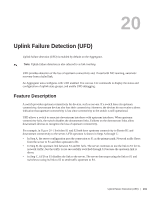Dell PowerEdge XL 5133-4 MXL 10/40GbE Switch IO Module FTOS Command Reference - Page 249
Disabling Uplink Failure Detection, Configuring the Defer Timer
 |
View all Dell PowerEdge XL 5133-4 manuals
Add to My Manuals
Save this manual to your list of manuals |
Page 249 highlights
Disabling Uplink Failure Detection In some network topologies, you may prefer that downstream links on an Aggregator remain operationally up and continue transmitting traffic without being automatically disabled when connectivity to an upstream switch/router goes down. When UFD is enabled and the upstream connectivity on LAG 128 fails, downstream links are also disabled. To avoid this behavior, you can disable the UFD link tracking provided by uplink-state group 1, which associates the upstream connectivity of LAG 128 with downstream connectivity on Aggregator ports. To disable UFD link-tracking, enter the no enable command in uplink-state-group-1 configuration mode. Task Enter the uplink-state-group configuration level. Disable the UFD link-tracking configuration. Command uplink-state group 1 no enable Command Mode CONFIGURATION UPLINK-STATE-GROUP To re-enable the UFD link-tracking configuration, enter the enable command in uplink-state-group-1 configuration mode, save the running configuration to startup-config, and reload the switch. Configuring the Defer Timer You can configure UFD link tracking to use a defer timer before disabling downstream links when LAG 128, which provides connectivity to upstream devices, goes down. Use the defer-timer command in uplink-state-group-1 configuration mode to configure a timer that prevents unwanted flapping of downstream ports when the uplink port channel goes down and comes up. You must save the new UFD setting in the startup configuration and reload the switch to activate the timer. Task Enter the uplink-state-group configuration level. Specify the time (in seconds) to wait for the upstream port channel (LAG 128) to come back up before server ports are brought down. Range: 1-120. There is no default timer. Command uplink-state group 1 defer-timer seconds Command Mode CONFIGURATION UPLINK-STATE-GROUP Uplink Failure Detection (UFD) | 235