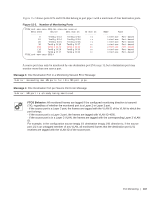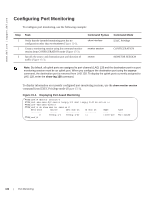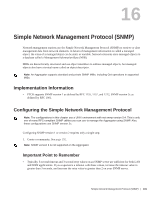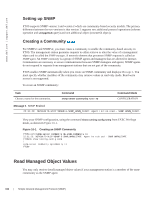Dell PowerEdge XL 5133-4 MXL 10/40GbE Switch IO Module FTOS Command Reference - Page 206
Setting up SNMP, Creating a Community, Read Managed Object Values
 |
View all Dell PowerEdge XL 5133-4 manuals
Add to My Manuals
Save this manual to your list of manuals |
Page 206 highlights
www.dell.com | support.dell.com Setting up SNMP FTOS supports SNMP version 1 and version 2 which are community-based security models. The primary difference between the two versions is that version 2 supports two additional protocol operations (informs operation and snmpgetbulk query) and one additional object (counter64 object). Creating a Community For SNMPv1 and SNMPv2, you must create a community to enable the community-based security in FTOS. The management station generates requests to either retrieve or alter the value of a management object and is called the SNMP manager. A network element that processes SNMP requests is called an SNMP agent. An SNMP community is a group of SNMP agents and managers that are allowed to interact. Communities are necessary to secure communication between SNMP managers and agents; SNMP agents do not respond to requests from management stations that are not part of the community. FTOS enables SNMP automatically when you create an SNMP community and displays Message 1. You must specify whether members of the community may retrieve values in read-only mode. Read-write access is not supported. To create an SNMP community: Task Choose a name for the community. Command snmp-server community name ro Command Mode CONFIGURATION Message 1 SNMP Enabled 22:31:23: %STKUNIT0-M:CP %SNMP-6-SNMP_WARM_START: Agent Initialized - SNMP WARM_START. View your SNMP configuration, using the command show running-config snmp from EXEC Privilege mode, as shown in Figure 16-1. Figure 16-1. Creating an SNMP Community FTOS(conf)#snmp-server community my-snmp-community ro 22:31:23: %STKUNIT0-M:CP %SNMP-6-SNMP_WARM_START: Agent Initialized - SNMP WARM_START. FTOS#do show running-config snmp ! snmp-server community mycommunity ro FTOS# Read Managed Object Values You may only retrieve (read) managed object values if your management station is a member of the same community as the SNMP agent. 192 | Simple Network Management Protocol (SNMP)