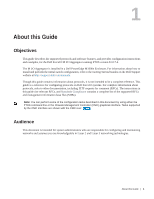xii
|
www.dell.com | support.dell.com
Stack-Link Flapping Error . . . . . . . . . . . . . . . . . . . . . . . . . . . . . . . . . . . . . . . . .218
Master Switch Recovers from Failure . . . . . . . . . . . . . . . . . . . . . . . . . . . . . . . .218
Stack Unit in Card-Problem State Due to Incorrect FTOS Version . . . . . . . . . .219
Stack Unit in Card-Problem State Due to Configuration Mismatch . . . . . . . . . .219
Upgrading a Switch Stack . . . . . . . . . . . . . . . . . . . . . . . . . . . . . . . . . . . . . . . . . . . . . . .220
Upgrading a Single Stack Unit . . . . . . . . . . . . . . . . . . . . . . . . . . . . . . . . . . . . . . . . . . . .221
18
Broadcast Storm Control . . . . . . . . . . . . . . . . . . . . . . . . . . . . . . . . . . . . . . . . . . . 223
Displaying Broadcast-Storm Control Status
. . . . . . . . . . . . . . . . . . . . . . . . . . . . . . . . .223
Disabling Broadcast Storm Control . . . . . . . . . . . . . . . . . . . . . . . . . . . . . . . . . . . . . . . .223
19
System Time and Date . . . . . . . . . . . . . . . . . . . . . . . . . . . . . . . . . . . . . . . . . . . .225
Setting the Time for the Hardware Clock
. . . . . . . . . . . . . . . . . . . . . . . . . . . . . . . .225
Setting the Time for the Software Clock
. . . . . . . . . . . . . . . . . . . . . . . . . . . . . . . . .226
Synchronizing the Hardware Clock Using the Software Clock
. . . . . . . . . . . . . . . .226
Setting the Time Zone . . . . . . . . . . . . . . . . . . . . . . . . . . . . . . . . . . . . . . . . . . . . . . .227
Setting Daylight Savings Time
. . . . . . . . . . . . . . . . . . . . . . . . . . . . . . . . . . . . . . . .228
Setting Daylight Saving Time Once. . . . . . . . . . . . . . . . . . . . . . . . . . . . . . . . . .228
Setting Recurring Daylight Saving Time . . . . . . . . . . . . . . . . . . . . . . . . . . . . . .229
20
Uplink Failure Detection (UFD) . . . . . . . . . . . . . . . . . . . . . . . . . . . . . . . . . . . . . . 231
Feature Description . . . . . . . . . . . . . . . . . . . . . . . . . . . . . . . . . . . . . . . . . . . . . . . . . . . .231
How Uplink Failure Detection Works
. . . . . . . . . . . . . . . . . . . . . . . . . . . . . . . . . . . . . .232
UFD and NIC Teaming . . . . . . . . . . . . . . . . . . . . . . . . . . . . . . . . . . . . . . . . . . . . . . . . . .233
Important Points to Remember
. . . . . . . . . . . . . . . . . . . . . . . . . . . . . . . . . . . . . . . . . . .234
Disabling Uplink Failure Detection . . . . . . . . . . . . . . . . . . . . . . . . . . . . . . . . . . . . . . . . .235
Configuring the Defer Timer
. . . . . . . . . . . . . . . . . . . . . . . . . . . . . . . . . . . . . . . . . . . . .235
Displaying Uplink Failure Detection . . . . . . . . . . . . . . . . . . . . . . . . . . . . . . . . . . . . . . . .236
Debugging UFD on an Interface . . . . . . . . . . . . . . . . . . . . . . . . . . . . . . . . . . . . . . .239
21
Upgrade Procedures . . . . . . . . . . . . . . . . . . . . . . . . . . . . . . . . . . . . . . . . . . . . . . 241
22
Debugging and Diagnostics. . . . . . . . . . . . . . . . . . . . . . . . . . . . . . . . . . . . . . . . . 243
Debugging Aggregator Operation
. . . . . . . . . . . . . . . . . . . . . . . . . . . . . . . . . . . . . . . . .244
All interfaces on the Aggregator are operationally down . . . . . . . . . . . . . . . . . . . . .244
Symptom: All Aggregator interfaces are down. . . . . . . . . . . . . . . . . . . . . . . . . .244
Resolution: Ensure that port channel 128 is up and that the Aggregator-facing port channel on
the top-of-rack switch is correctly configured. . . . . . . . . . . . . . . . . . . . . . . . . . .244
Steps to Take: . . . . . . . . . . . . . . . . . . . . . . . . . . . . . . . . . . . . . . . . . . . . . . . . . .244
Broadcast, unknown multicast, and DLF packets are switched at a very low rate
.245
Symptom: Broadcast, unknown multicast, and DLF packets are switched at a very low rate.
245