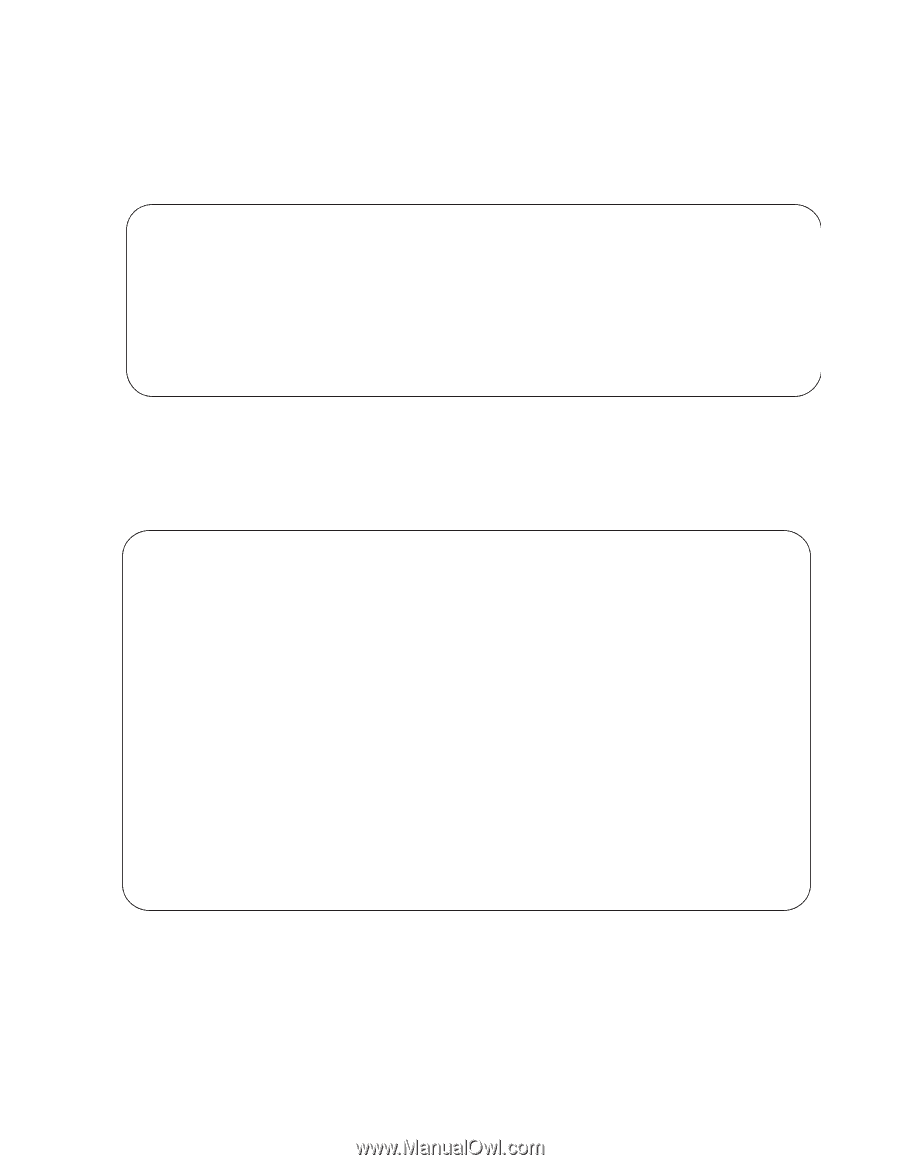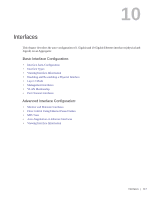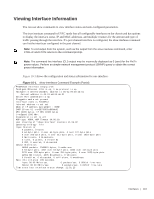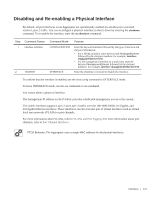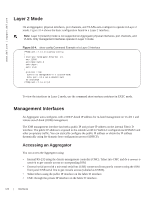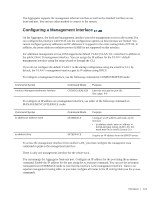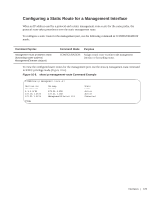Dell PowerEdge XL 5133-4 MXL 10/40GbE Switch IO Module FTOS Command Reference - Page 134
command in EXEC Privilege mode to view only con d interfaces.
 |
View all Dell PowerEdge XL 5133-4 manuals
Add to My Manuals
Save this manual to your list of manuals |
Page 134 highlights
www.dell.com | support.dell.com Use the show ip interfaces brief command in EXEC Privilege mode to view which interfaces are enabled for Layer 3 data transmission. In Figure 10-2, the TenGigabitEthernet interface 1/5 is in Layer 3 mode because an IP address has been assigned to it and the interface's status is operationally up. Figure 10-2. show ip interfaces brief Command Example (Partial) FTOS#show ip interface brief Interface IP-Address TenGigabitEthernet 1/1 unassigned TenGigabitEthernet 1/2 unassigned TenGigabitEthernet 1/3 unassigned TenGigabitEthernet 1/4 unassigned TenGigabitEthernet 1/5 unassigned TenGigabitEthernet 1/6 unassigned TenGigabitEthernet 1/7 unassigned TenGigabitEthernet 1/8 unassigned TenGigabitEthernet 1/9 unassigned --More-- OK Method Status NO None up NO None up NO None up NO None up YES None up NO None up NO None up NO None up NO None up Protocol down down down down up down down down down Use the show interfaces configured command in EXEC Privilege mode to view only configured interfaces. To determine which physical interfaces are available, use the show running-config command in EXEC mode. This command displays all physical interfaces available on the switch (Figure 10-3). Figure 10-3. show running-config Command Example (Partial) FTOS#show running config Current Configuration ... ! Version E8-3-17-38 ! Last configuration change at Tue Jul 24 20:48:55 2012 by default ! boot system stack-unit 1 primary tftp://10.11.9.21/dv-m1000e-2-b2 boot system stack-unit 1 default system: A: boot system gateway 10.11.209.62 ! redundancy auto-synchronize full ! service timestamps log datetime ! hostname FTOS ! username root password 7 d7acc8a1dcd4f698 privilege 15 mac-address-table aging-time 300 ! stack-unit 1 provision I/O-Aggregator ! stack-unit 1 port 33 portmode quad ! stack-unit 1 port 37 portmode quad --More-- 120 | Interfaces