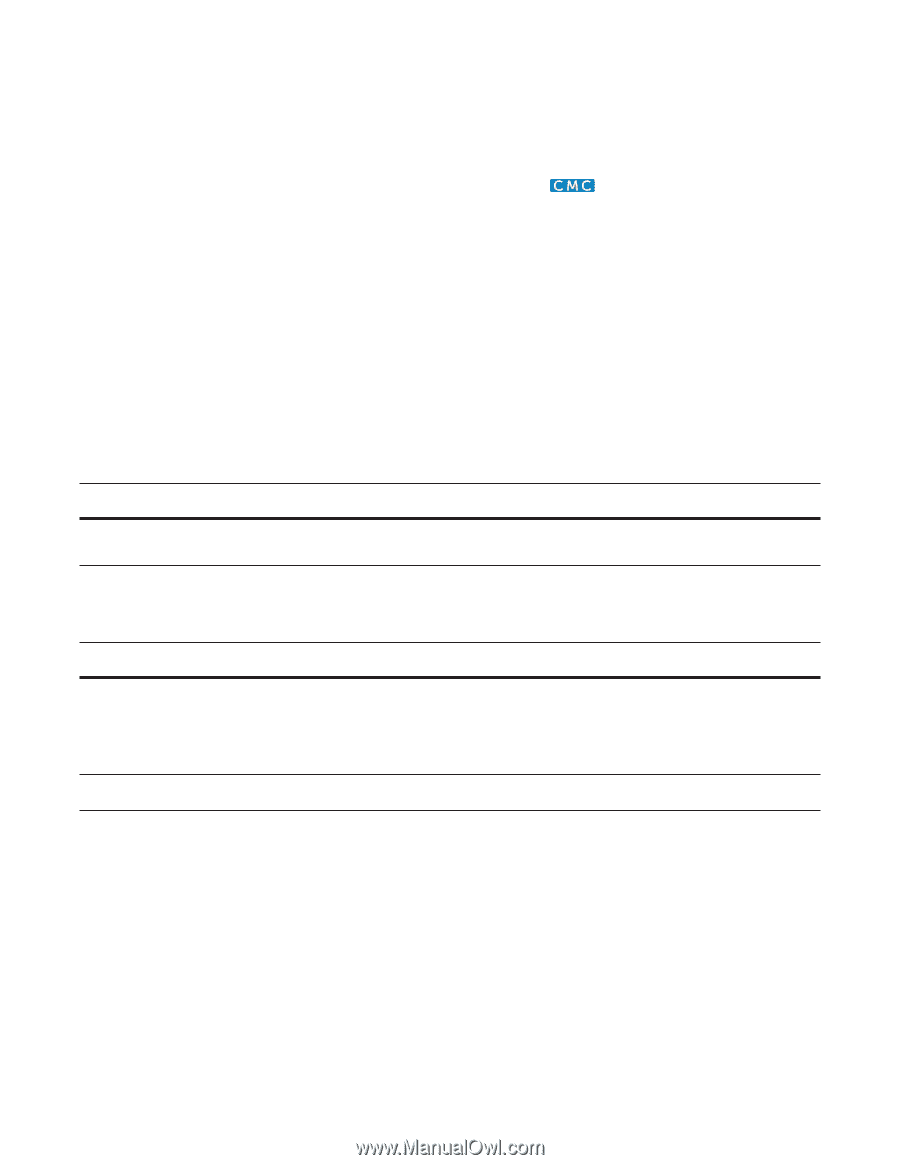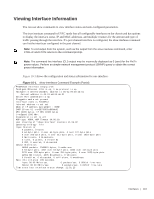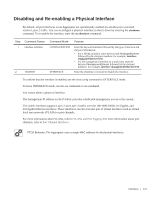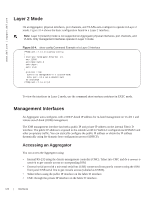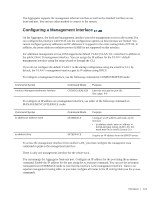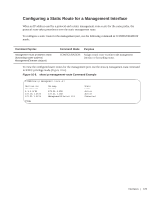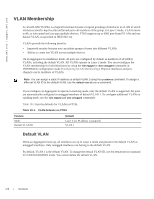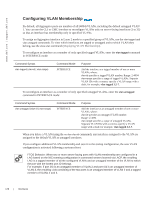Dell PowerEdge XL 5133-4 MXL 10/40GbE Switch IO Module FTOS Command Reference - Page 137
Configuring a Management Interface, MANAGEMENT INTERFACE mode
 |
View all Dell PowerEdge XL 5133-4 manuals
Add to My Manuals
Save this manual to your list of manuals |
Page 137 highlights
The Aggregator supports the management ethernet interface as well as the standard interface on any front-end port. You can use either method to connect to the system. Configuring a Management Interface On the Aggregator, the dedicated management interface provides management access to the system.You can configure this interface with FTOS, but the configuration options on this interface are limited. You cannot configure gateway addresses and IP addresses if it appears in the main routing table of FTOS. In addition, the proxy address resolution protocol (ARP) is not supported on this interface. For additional management access, IOM supports the default VLAN (VLAN 1) L3 interface in addition to the public fabric D management interface. You can assign the IP address for the VLAN 1 default management interface using the setup wizard or through the CLI. If you do not configure the default VLAN 1 in the startup configuration using the wizard or CLI, by default, the VLAN 1 management interface gets its IP address using DHCP. To configure a management interface, use the following command in CONFIGURATION mode: Command Syntax interface Managementethernet interface Command Mode CONFIGURATION Purpose Enter the slot and the port (0). Slot range: 0-0 To configure an IP address on a management interface, use either of the following commands in MANAGEMENT INTERFACE mode: Command Syntax ip address ip-address mask ip address dhcp Command Mode INTERFACE INTERFACE Purpose Configure an IP address and mask on the interface. • ip-address mask: enter an address in dotted-decimal format (A.B.C.D), the mask must be in /prefix format (/x) Acquire an IP address from the DHCP server. To access the management interface from another LAN, you must configure the management route command to point to the management interface. There is only one management interface for the whole stack. You can manage the Aggregator from any port. Configure an IP address for the port using the ip address command. Enable the IP address for the port using the no shutdown command. You can use the description command from INTERFACE mode to note that the interface is the management interface. There is no separate management routing table, so you must configure all routes in the IP routing table (use the ip route command). Interfaces | 123