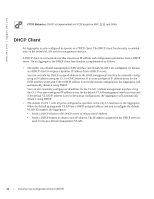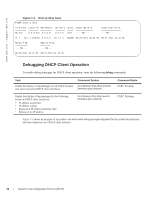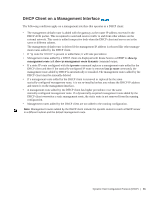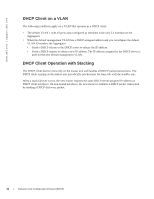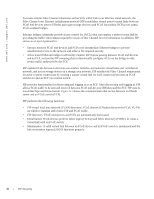Dell PowerEdge XL 5133-4 MXL 10/40GbE Switch IO Module FTOS Command Reference - Page 104
How DHCP Client is Implemented, shutdown, show interface, release dhcp, renew, ip address dhcp
 |
View all Dell PowerEdge XL 5133-4 manuals
Add to My Manuals
Save this manual to your list of manuals |
Page 104 highlights
www.dell.com | support.dell.com Figure 7-6 shows an example of the packet- and event-level debug messages displayed for the packet transmissions and state transitions on a DHCP client interface when you release and renew a DHCP client. Figure 7-6. DHCP Client: Debug Messages Logged during DHCP Client Release/Renew FTOS# release dhcp interface managementethernet 0/0 May 27 15:55:22: %STKUNIT0-M:CP %DHCLIENT-5-DHCLIENT-LOG: DHCLIENT_DBG_EVT: Interface Ma 0/0 : DHCP RELEASE CMD Received in state BOUND May 27 15:55:22: %STKUNIT0-M:CP %DHCLIENT-5-DHCLIENT-LOG: DHCLIENT_DBG_PKT: DHCP RELEASE sent in Interface Ma 0/0 May 27 15:55:22: %STKUNIT0-M:CP %DHCLIENT-5-DHCLIENT-LOG: DHCLIENT_DBG_EVT: Interface Ma 0/0 : Transitioned to state STOPPED May 27 15:55:22: %STKUNIT0-M:CP %DHCLIENT-5-DHCLIENT-LOG: DHCLIENT_DBG_EVT: Interface Ma 0/0 : DHCP IP RELEASED CMD sent to FTOS in state STOPPED FTOS# renew dhcp interface tengigabitethernet 0/1 FTOS#May 27 15:55:28: %STKUNIT0-M:CP %DHCLIENT-5-DHCLIENT-LOG: DHCLIENT_DBG_EVT: Interface Ma 0/0 : DHCP RENEW CMD Received in state STOPPED May 27 15:55:31: %STKUNIT0-M:CP %DHCLIENT-5-DHCLIENT-LOG: DHCLIENT_DBG_EVT: Interface Ma 0/0 : Transitioned to state SELECTING May 27 15:55:31: %STKUNIT0-M:CP %DHCLIENT-5-DHCLIENT-LOG: DHCLIENT_DBG_PKT: DHCP DISCOVER sent in Interface Ma 0/0 May 27 15:55:31: %STKUNIT0-M:CP %DHCLIENT-5-DHCLIENT-LOG: DHCLIENT_DBG_PKT: Received DHCPOFFER packet in Interface Ma 0/0 with Lease-Ip:10.16.134.250, Mask:255.255.0.0,Server-Id:10.16.134.249 How DHCP Client is Implemented The Aggregator is enabled by default to receive DHCP server-assigned dynamic IP addresses on an interface. This setting persists after a switch reboot. If you enter the shutdown command on the interface, DHCP transactions are stopped and the dynamically-acquired IP address is saved. Use the show interface type slot/port command to display the dynamic IP address and DHCP as the mode of IP address assignment. If you later enter the no shutdown command and the lease timer for the dynamic IP address has expired, the IP address is unconfigured and the interface tries to acquire a new dynamic address from DHCP server. If you later enter the no shutdown command and the lease timer for the dynamic IP address has expired, the IP address is released. When you enter the release dhcp command, although the IP address that was dynamically-acquired from a DHCP server is released from an interface, the ability to acquire a new DHCP server-assigned address remains in the running configuration for the interface. To acquire a new IP address, enter either the renew dhcp command at the EXEC privilege level or the ip address dhcp command at the interface configuration level. If you enter renew dhcp command on an interface already configured with a dynamic IP address, the lease time of the dynamically acquired IP address is renewed. Important: To verify the currently configured dynamic IP address on an interface, enter the show ip dhcp lease command. The show running-configuration command output only displays ip address dhcp; the currently assigned dynamic IP address is not displayed. 90 | Dynamic Host Configuration Protocol (DHCP)