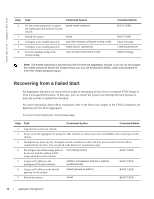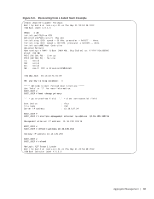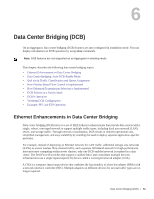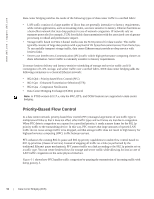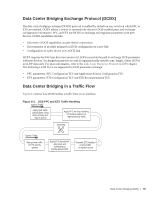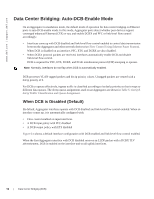Dell PowerEdge XL 5133-4 MXL 10/40GbE Switch IO Module FTOS Command Reference - Page 67
Enhanced Transmission Selection
 |
View all Dell PowerEdge XL 5133-4 manuals
Add to My Manuals
Save this manual to your list of manuals |
Page 67 highlights
Figure 6-1. Priority-Based Flow Control PFC is implemented as follows in the Dell Force10 operating software (FTOS): • PFC is supported on specified 802.1p priority traffic (dot1p 0 to 7) and is configured per interface. However, only two lossless queues are supported on an interface: one for FCoE converged traffic and one for SCSI storage traffic. You must configure the same lossless queues on all ports. • PFC delay constraints place an upper limit on the transmit time of a queue after receiving a message to pause a specified priority. • By default, PFC is enabled on an interface with no dot1p priorities configured. You can configure the PFC priorities if the switch negotiates with a remote peer using DCBX. • During DCBX negotiation with a remote peer: • If the negotiation succeeds and the port is in DCBX Willing mode to receive a peer configuration, PFC parameters from the peer are used to configured PFC priorities on the port. If you enable the link-level flow control mechanism on the interface, DCBX negotiation with a peer is not performed. • If the negotiation fails and PFC is enabled on the port, any user-configured PFC input policies are applied. If no PFC input policy has been previously applied, the PFC default setting is used (no priorities configured). If you do not enable PFC on an interface, you can enable the 802.3x link-level pause function. By default, the link-level pause is disabled. • PFC supports buffering to receive data that continues to arrive on an interface while the remote system reacts to the PFC operation. • PFC uses the DCB MIB IEEE802.1azd2.5 and the PFC MIB IEEE802.1bb-d2.2. Enhanced Transmission Selection Enhanced transmission selection (ETS) supports optimized bandwidth allocation between traffic types in multiprotocol (Ethernet, FCoE, SCSI) links. ETS allows you to divide traffic according to its 802.1p priority into different priority groups (traffic classes) and configure bandwidth allocation and queue scheduling for each group to ensure that each traffic type is correctly scheduled and receives its required bandwidth. For example, you can prioritize low-latency storage or server cluster traffic in a traffic class to receive more bandwidth and restrict best-effort LAN traffic assigned to a different traffic class. Data Center Bridging (DCB) | 53