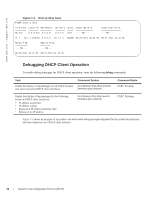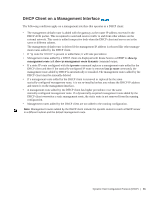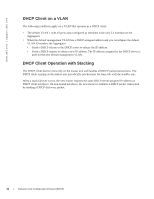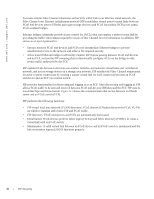Dell PowerEdge XL 5133-4 MXL 10/40GbE Switch IO Module FTOS Command Reference - Page 106
DHCP Client on a VLAN, DHCP Client Operation with Stacking
 |
View all Dell PowerEdge XL 5133-4 manuals
Add to My Manuals
Save this manual to your list of manuals |
Page 106 highlights
www.dell.com | support.dell.com DHCP Client on a VLAN The following conditions apply on a VLAN that operates as a DHCP client: • The default VLAN 1 with all ports auto-configured as members is the only L3 interface on the Aggregator. • When the default management VLAN has a DHCP-assigned address and you reconfigure the default VLAN ID number, the Aggregator: • Sends a DHCP release to the DHCP server to release the IP address. • Sends a DHCP request to obtain a new IP address. The IP address assigned by the DHCP server is used for the new default management VLAN. DHCP Client Operation with Stacking The DHCP client daemon runs only on the master unit and handles all DHCP packet transactions. The DHCP client running on the master unit periodically synchronizes the lease file with the standby unit. When a stack failover occurs, the new master requests the same DHCP server-assigned IP address on DHCP client interfaces. On non-bound interfaces, the new master re-initiates a DHCP packet transaction by sending a DHCP discovery packet. 92 | Dynamic Host Configuration Protocol (DHCP)