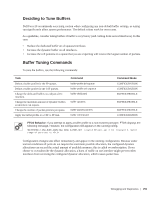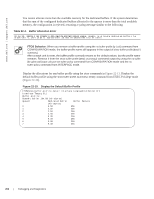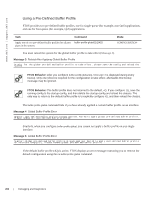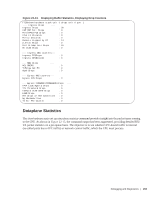Dell PowerEdge XL 5133-4 MXL 10/40GbE Switch IO Module FTOS Command Reference - Page 274
Display the Default Buffer Profile, Table 22-4., Buffer Allocation Error, FTOS Behavior
 |
View all Dell PowerEdge XL 5133-4 manuals
Add to My Manuals
Save this manual to your list of manuals |
Page 274 highlights
www.dell.com | support.dell.com You cannot allocate more than the available memory for the dedicated buffers. If the system determines that the sum of the configured dedicated buffers allocated to the queues is more than the total available memory, the configuration is rejected, returning a syslog message similar to the following. Table 22-4. Buffer Allocation Error 00:04:20: %S50N:0 %DIFFSERV-2-DSA_DEVICE_BUFFER_UNAVAILABLE: Unable to allocate dedicated buffers for stack-unit 0, port pipe 0, egress port 25 due to unavailability of cells FTOS Behavior: When you remove a buffer-profile using the no buffer-profile [fp | csf] command from CONFIGURATION mode, the buffer-profile name still appears in the output of show buffer-profile [detail | summary]. After a stack unit is reset, the buffer profile correctly returns to the default values, but the profile name remains. Remove it from the show buffer-profile [detail | summary] command output by using the no buffer [fp-uplink |csf] stack-unit port-set buffer-policy command from CONFIGURATION mode and the no buffer-policy command from INTERFACE mode. Display the allocations for any buffer profile using the show commands in Figure 22-11. Display the default buffer profile using the show buffer-profile {summary | detail} command from EXEC Privilege mode (Figure 22-10). Figure 22-10. Display the Default Buffer Profile FTOS#show buffer-profile detail interface tengigabitethernet 0/1 Interface Tengig 0/1 Buffer-profile - Dynamic buffer 194.88 (Kilobytes) Queue# Dedicated Buffer Buffer Packets (Kilobytes) 0 2.50 256 1 2.50 256 2 2.50 256 3 2.50 256 4 9.38 256 5 9.38 256 6 9.38 256 7 9.38 256 260 | Debugging and Diagnostics