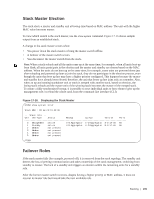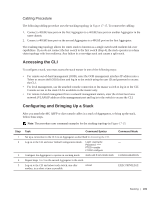Dell PowerEdge XL 5133-4 MXL 10/40GbE Switch IO Module FTOS Command Reference - Page 219
Stack Master Election, Failover Roles, Displaying the Stack Master
 |
View all Dell PowerEdge XL 5133-4 manuals
Add to My Manuals
Save this manual to your list of manuals |
Page 219 highlights
Stack Master Election The stack elects a master and standby unit at bootup time based on MAC address. The unit with the higher MAC value becomes master. To view which switch is the stack master, use the show system command. Figure 17-16 shows sample output from an established stack. A change in the stack master occurs when: • You power down the stack master or bring the master switch offline. • A failover of the master switch occurs. • You disconnect the master switch from the stack. Note: When a stack reloads and all the units come up at the same time; for example, when all units boot up from flash, all units participate in the election and the master and standby are chosen based on the MAC address. When the units do not boot up at the same time; for example, some units are powered down just after reloading and powered up later to join the stack, they do not participate in the election process, even though the units that boot up late may have a higher priority configured. This happens because the master and standby have already been elected; therefore, the unit that boots up late joins only as a member. Also, when an up and running standalone unit or stack is merged with another stack, based on election, the losing stack reloads and the master unit of the winning stack becomes the master of the merged stack. To ensure a fully synchronised bootup, it is possible to reset individual units to force them to give up the management role; or reload the whole stack from the command line interface (CLI). Figure 17-16. Displaying the Stack Master FTOS# show system brief Stack MAC : 00:1e:c9:f1:00:9b -- Stack Info -- Unit UnitType Status ReqTyp CurTyp Version Ports 0 Management online I/O-Aggregator I/O-Aggregator 8-3-17-46 56 1 Standby online I/O-Aggregator I/O-Aggregator 8-3-17-46 56 2 Member not present 3 Member not present 4 Member not present 5 Member not present FTOS# Failover Roles If the stack master fails (for example, powered off), it is removed from the stack topology. The standby unit detects the loss of peering communication and takes ownership of the stack management, switching from standby to master. The lack of a standby unit triggers an election within the remaining units for a standby role. After the former master switch recovers, despite having a higher priority or MAC address, it does not recover its master role but instead take the next available role. Stacking | 205