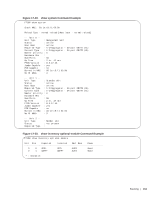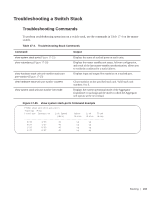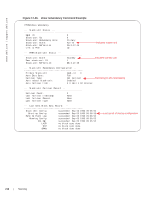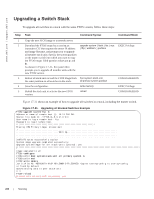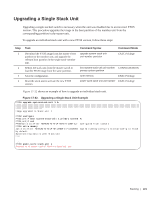Dell PowerEdge XL 5133-4 MXL 10/40GbE Switch IO Module FTOS Command Reference - Page 232
Master Switch Fails, Stack-Link Flapping Error, Master Switch Recovers from Failure, Problem
 |
View all Dell PowerEdge XL 5133-4 manuals
Add to My Manuals
Save this manual to your list of manuals |
Page 232 highlights
www.dell.com | support.dell.com Master Switch Fails Problem: The master switch fails due to a hardware fault, software crash, or power loss. Resolution: A failover procedure begins: 1. Keep-alive messages from the Aggregator master switch time out after 60 seconds and the switch is removed from the stack. 2. The standby switch takes the master role. Data traffic on the new master switch is uninterrupted. Protocol traffic is managed by the control plane. 3. A member switch is elected as the new standby. Data traffic on the new standby is uninterrupted. The control plane prepares for operation in Warm Standby mode. Stack-Link Flapping Error Problem/Resolution: Stacked Aggregators monitor their own stack ports and disable any stack port that flaps five times within 10 seconds. If the stacking ports that flap are on the master or standby, KERN-2-INT error messages note the units (Figure 17-28). To re-enable a downed stacking port, power cycle the stacked switch on which the port is installed. Figure 17-28. Recovering from a Stack-Link Flapping Error MANAGMENT UNIT Error: Stack Port 49 has flapped 5 times within 10 seconds.Shutting down this stack port now. Error: Please check the stack cable/module and power-cycle the stack. 10:55:20: %STKUNIT1-M:CP %KERN-2-INT: Error: Stack Port 50 has flapped 5 times within 10 seconds.Shutting down this stack port now. 10:55:20: %STKUNIT1-M:CP %KERN-2-INT: Error: Please check the stack cable/module and power-cycle the stack STANDBY UNIT 10:55:18: %STKUNIT1-M:CP %KERN-2-INT: Error: Stack Port 50 has flapped 5 times within 10 seonds.Shutting down this stack port now. 10:55:18: %STKUNIT1-M:CP %KERN-2-INT: Error: Please check the stack cable/module and power-cycle the stack. Master Switch Recovers from Failure Problem: The master switch recovers from a failure after a reboot and rejoins the stack as the standby unit. Protocol and control plane recovery requires time before the switch is fully online. Resolution: When the entire stack is reloaded, the recovered master switch becomes the master unit of the stack. 218 | Stacking