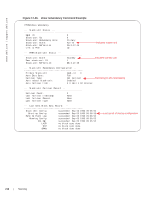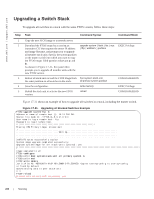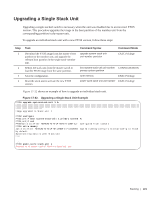Dell PowerEdge XL 5133-4 MXL 10/40GbE Switch IO Module FTOS Command Reference - Page 235
Upgrading a Single Stack Unit, Command Syntax, Command Mode
 |
View all Dell PowerEdge XL 5133-4 manuals
Add to My Manuals
Save this manual to your list of manuals |
Page 235 highlights
Upgrading a Single Stack Unit Upgrading a single stacked switch is necessary when the unit was disabled due to an incorrect FTOS version. This procedure upgrades the image in the boot partition of the member unit from the corresponding partition in the master unit. To upgrade an individual stack unit with a new FTOS version, follow these steps: Step 1 2 3 4 Task Download the FTOS image from the master's boot partition to the member unit, and upgrade the relevant boot partition in the single stack-member unit. Reboot the stack unit from the master switch to load the FTOS image from the same partition. Save the configuration. Reset the stack unit to activate the new FTOS version. Command Syntax upgrade system stack-unit unit-number partition Command Mode EXEC Privilege boot system stack-unit unit-number CONFIGURATION primary system partition write memory EXEC Privilege power-cycle stack-unit unit-number EXEC Privilege Figure 17-32 shows an example of how to upgrade an individual stack unit. Figure 17-32. Upgrading a Single Stack Unit Example FTOS# upgrade system stack-unit 1 A Image upgraded to Stack unit 1 FTOS# configure FTOS(conf)# boot system stack-unit 1 primary system: A: FTOS(conf)# end FTOS#Jan 3 14:27:00: %STKUNIT0-M:CP %SYS-5-CONFIG_I: Configured from console FTOS# write memory Jan 3 14:27:10: %STKUNIT0-M:CP %FILEMGR-5-FILESAVED: Copied running-config to startup-config in flash by default Synchronizing data to peer Stack-unit !!!! .... FTOS# power-cycle stack-unit 1 Proceed with power-cycle? Confirm [yes/no]:yes Stacking | 221