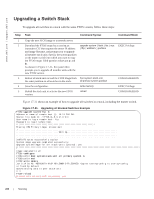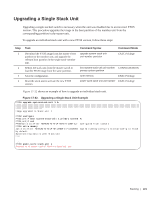Dell PowerEdge XL 5133-4 MXL 10/40GbE Switch IO Module FTOS Command Reference - Page 239
System Time and Date, Setting the Time for the Hardware Clock
 |
View all Dell PowerEdge XL 5133-4 manuals
Add to My Manuals
Save this manual to your list of manuals |
Page 239 highlights
19 System Time and Date The Aggregator auto-configures the hardware and software clocks with the current time and date. If necessary, you can manually set and maintain the system time and date using the CLI commands described in this chapter. • Setting the Time for the Hardware Clock • Setting the Time for the Software Clock • Synchronizing the Hardware Clock Using the Software Clock • Setting the Time Zone • Setting Daylight Savings Time • Setting Daylight Savings Time Setting the Time for the Hardware Clock To set the time and date for the hardware clock, use the following command: Command Syntax calendar set time month day year Command Mode EXEC Privilege Purpose Set the hardware clock to the current time and date. • time: Enter the time in hours:minutes:seconds. For the hour variable, use the 24-hour format, for example, 17:15:00 is 5:15 pm. • month: Enter the name of one of the 12 months in English.You can enter the name of a day to change the order of the display to time day month year. • day: Enter the number of the day. Range: 1 to 31. You can enter the name of a month to change the order of the display to time day month year • year: Enter a four-digit number as the year. Range: 1993 to 2035. FTOS#calendar set 12:11:00 21 may 2012 FTOS# System Time and Date | 225