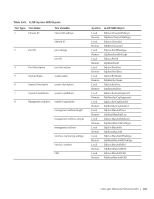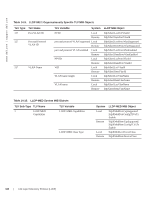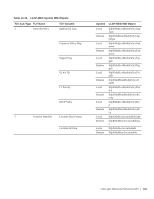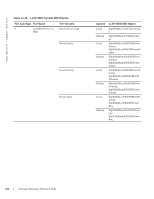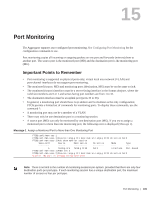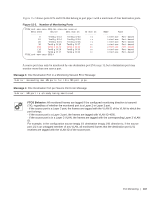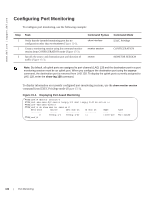Dell PowerEdge XL 5133-4 MXL 10/40GbE Switch IO Module FTOS Command Reference - Page 199
Port Monitoring, Important Points to Remember
 |
View all Dell PowerEdge XL 5133-4 manuals
Add to My Manuals
Save this manual to your list of manuals |
Page 199 highlights
15 Port Monitoring The Aggregator supports user-configured port monitoring. See Configuring Port Monitoring for the configuration commands to use. Port monitoring copies all incoming or outgoing packets on one port and forwards (mirrors) them to another port. The source port is the monitored port (MD) and the destination port is the monitoring port (MG). Important Points to Remember • Port monitoring is supported on physical ports only; virtual local area network (VLAN) and port-channel interfaces do not support port monitoring. • The monitored (source, MD) and monitoring ports (destination, MG) must be on the same switch. • The monitored (source) interface must be a server-facing interface in the format slot/port, where the valid slot numbers are 0 or 1 and server-facing port numbers are from 1 to 32. • The destination interface must be an uplink port (ports 33 to 56). • In general, a monitoring port should have no ip address and no shutdown as the only configuration; FTOS permits a limited set of commands for monitoring ports. To display these commands, use the command ?. • A monitoring port may not be a member of a VLAN. • There may only be one destination port in a monitoring session. • A source port (MD) can only be monitored by one destination port (MG). If you try to assign a monitored port to more than one monitoring port, the following error is displayed (Message 1). Message 1 Assign a Monitored Port to More than One Monitoring Port FTOS(conf)#mon ses 1 FTOS(conf-mon-sess-1)#source tengig 0/1 destination tengig 0/33 direction both FTOS(conf-mon-sess-1)#do show monitor session SessionID Source Destination Direction Mode Type --------- ------ ----------- --------- ---- ---- 1 TenGig 0/1 TenGig 0/33 both interface Port-based FTOS(conf-mon-sess-1)#mon ses 2 FTOS(conf-mon-sess-2)#source tengig 0/1 destination tengig 0/33 direction both % Error: MD port is already being monitored. Note: There is no limit to the number of monitoring sessions per system, provided that there are only four destination ports per port-pipe. If each monitoring session has a unique destination port, the maximum number of session is four per port-pipe. Port Monitoring | 185