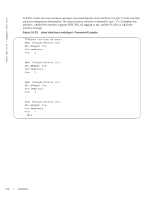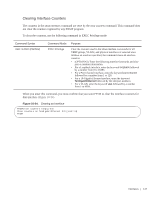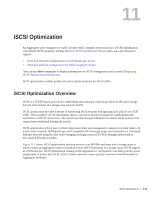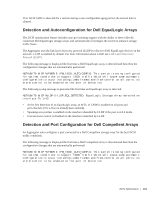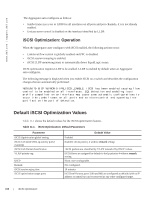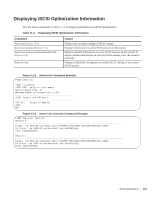Dell PowerEdge XL 5133-4 MXL 10/40GbE Switch IO Module FTOS Command Reference - Page 163
iSCSI Optimization, iSCSI Optimization Overview
 |
View all Dell PowerEdge XL 5133-4 manuals
Add to My Manuals
Save this manual to your list of manuals |
Page 163 highlights
11 iSCSI Optimization An Aggregator auto-configures to enable internet small computer system interface (iSCSI) optimization with default iSCSI parameter settings (Default iSCSI Optimization Values) and is auto-provisioned to support: • Detection and Autoconfiguration for Dell EqualLogic Arrays • Detection and Port Configuration for Dell Compellent Arrays You can use show commands to display information on iSCSI configuration and sessions (Displaying iSCSI Optimization Information). iSCSI optimization enables quality-of-service (QoS) treatment for iSCSI traffic. iSCSI Optimization Overview iSCSI is a TCP/IP-based protocol for establishing and managing connections between IP-based storage devices and initiators in a storage area network (SAN). iSCSI optimization provides a means of monitoring iSCSI sessions and applying QoS policies on iSCSI traffic. When enabled, iSCSI optimization allows a switch to monitor (snoop) the establishment and termination of iSCSI connections. The switch uses the snooped information to detect iSCSI sessions and connections established through the switch. iSCSI optimization allows you to reduce deployment time and management complexity in data centers. In a data center network, Dell EqualLogic and Compellent iSCSI storage arrays are connected to a converged Ethernet network using the data center bridging exchange protocol (DCBX) through stacked and/or non-stacked Ethernet switches. Figure 11-1 shows iSCSI optimization between servers in an M1000e enclosure and a storage array in which a stack an Aggregator connects installed servers (iSCSI initiators) to a storage array (iSCSI targets) in a SAN network. iSCSI optimization running on the Aggregator is configured to use dot1p priority-queue assignments to ensure that iSCSI traffic in these sessions receives priority treatment when forwarded on Aggregator hardware. iSCSI Optimization | 149