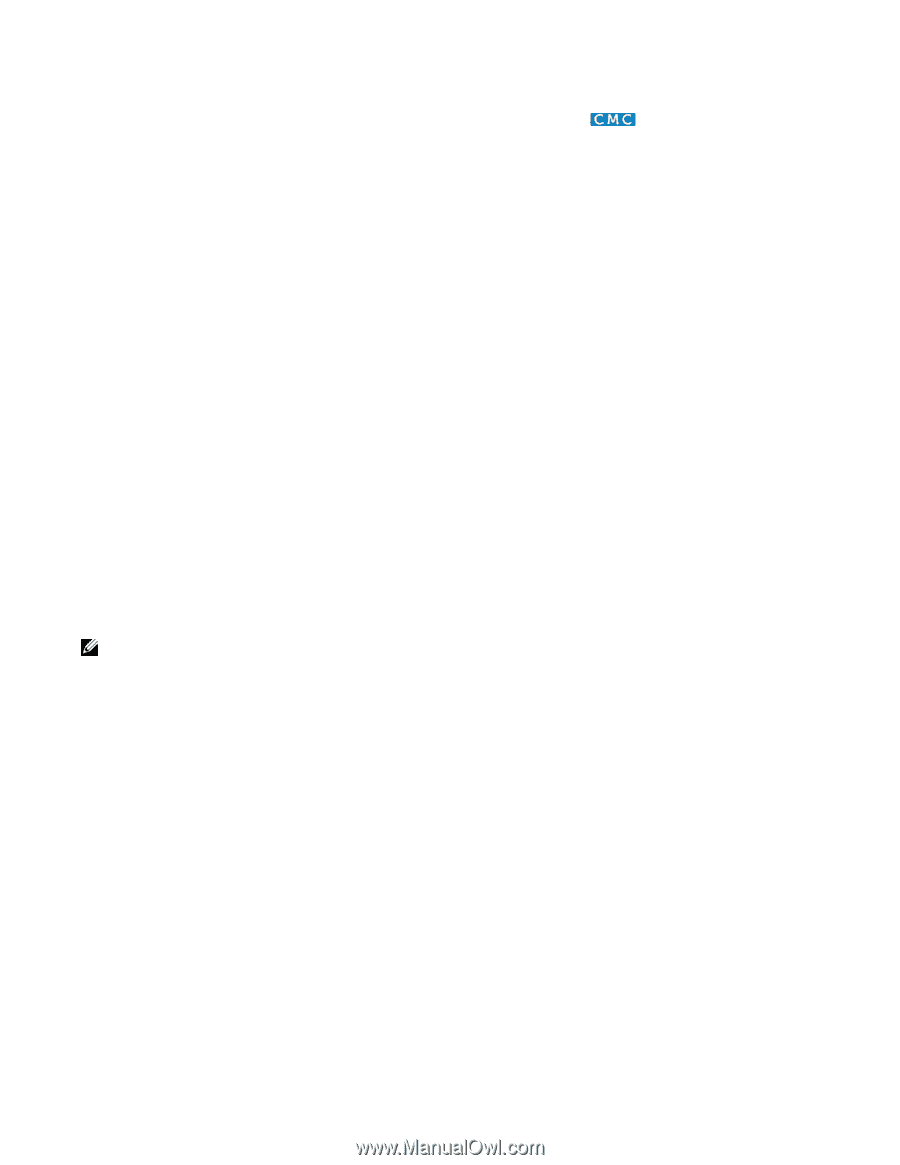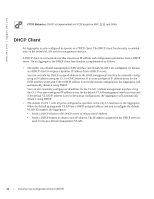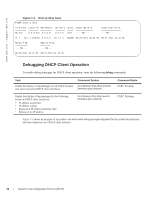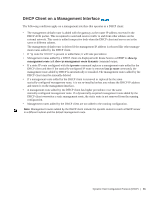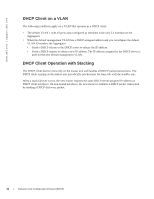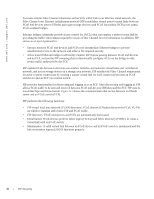Dell PowerEdge XL 5133-4 MXL 10/40GbE Switch IO Module FTOS Command Reference - Page 105
DHCP Client on a Management Interface, show ip, management route, show ip management-route dynamic
 |
View all Dell PowerEdge XL 5133-4 manuals
Add to My Manuals
Save this manual to your list of manuals |
Page 105 highlights
DHCP Client on a Management Interface The following conditions apply on a management interface that operates as a DHCP client: • The management default route is added with the gateway as the router IP address received in the DHCP ACK packet. This is required to send and receive traffic to and from other subnets on the external network. This route is added irrespective both when the DHCP client and server are in the same or different subnets. The management default route is deleted if the management IP address is released like other management routes added by the DHCP client. • If "ip route for 0.0.0.0" is present or added later, it will take precedence. • Management routes added by a DHCP client are displayed with Route Source as DHCP in show ip management route and show ip management-route dynamic command output. • If a static IP route configured with the ip route command replaces a management route added by the DHCP client and then if the statically-configured IP route is removed (no ip route command), the management route added by DHCP is automatically re-installed. The management routes added by the DHCP client must be manually deleted. • If a management route added by the DHCP client is removed or replaced by the same statically-configured management route, it is not re-installed unless you release the DHCP IP address and renew it on the management interface. • A management route added by the DHCP client has higher precedence over the same statically-configured management route. If a dynamically-acquired management route added by the DHCP client overwrites a static management route, the static route is not removed from the running configuration. • Management routes added by the DHCP client are not added to the running configuration. Note: Management routes added by the DHCP client include the specific routes to reach a DHCP server in a different subnet and the default management route. Dynamic Host Configuration Protocol (DHCP) | 91