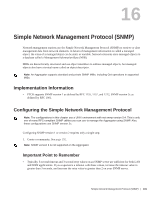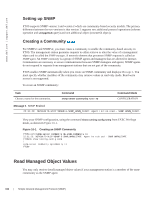Dell PowerEdge XL 5133-4 MXL 10/40GbE Switch IO Module FTOS Command Reference - Page 210
MIB Objects for Fetching Dynamic MAC Entries in the Forwarding Database
 |
View all Dell PowerEdge XL 5133-4 manuals
Add to My Manuals
Save this manual to your list of manuals |
Page 210 highlights
www.dell.com | support.dell.com Table 16-1. MIB Objects for Fetching Dynamic MAC Entries in the Forwarding Database MIB Object OID Description dot1dTpFdbTable .1.3.6.1.2.1.17.4.3 List the learned unicast MAC addresses on the default VLAN. dot1qTpFdbTable .1.3.6.1.2.1.17.7.1.2. List the learned unicast MAC addresses on 2 non-default VLANs. dot3aCurAggFdb .1.3.6.1.4.1.6027.3.2. List the learned MAC addresses of aggregated Table 1.1.5 links (LAG). MIB Q-BRIDGE MIB F10-LINK-AGGREGATION -MIB In Figure 16-8, R1 has one dynamic MAC address, learned off of port TenGigabitEthernet 1/21, which is a member of the default VLAN, VLAN 1. The SNMP walk returns the values for dot1dTpFdbAddress, dot1dTpFdbPort, and dot1dTpFdbStatus. Each object is comprised an OID concatenated with an instance number. In the case of these objects, the instance number is the decimal equivalent of the MAC address; derive the instance number by converting each hex pair to its decimal equivalent. For example, the decimal equivalent of E8 is 232, and so the instance number for MAC address 00:01:e8:06:95:ac is .0.1.232.6.149.172. The value of dot1dTpFdbPort is the port number of the port off which the system learns the MAC address. In this case, of TenGigabitEthernet 1/21, the manager returns the integer 118. Figure 16-8. Fetching Dynamic MAC Addresses on the Default VLAN MAC Addresses on Dell Force10 System FTOS#show mac-address-table VlanId Mac Address Type Interface State 1 00:01:e8:06:95:ac Dynamic Tengig 1/21 Active Query from Management Station >snmpwalk -v 2c -c techpubs 10.11.131.162 .1.3.6.1.2.1.17.4.3.1 SNMPv2-SMI::mib-2.17.4.3.1.1.0.1.232.6.149.172 = Hex-STRING: 00 01 E8 06 95 AC SNMPv2-SMI::mib-2.17.4.3.1.2.0.1.232.6.149.172 = INTEGER: 118 SNMPv2-SMI::mib-2.17.4.3.1.3.0.1.232.6.149.172 = INTEGER: 3 In Figure 16-9, TenGigabitEthernet 1/21 is moved to VLAN 1000, a non-default VLAN. Use the objects dot1qTpFdbTable to fetch the MAC addresses learned on non-default VLANs. The instance number is the VLAN number concatenated with the decimal conversion of the MAC address. Figure 16-9. Fetching Dynamic MAC Addresses on Non-default VLANs MAC Addresses on Dell Force10 System FTOS#show mac-address-table VlanId Mac Address Type Interface State 1000 00:01:e8:06:95:ac Dynamic Tengig 1/21 Active Query from Management Station >snmpwalk -v 2c -c techpubs 10.11.131.162 .1.3.6.1.2.1.17.7.1.2.2.1 SNMPv2-SMI::mib-2.17.7.1.2.2.1.2.1000.0.1.232.6.149.172 = INTEGER: 118 SNMPv2-SMI::mib-2.17.7.1.2.2.1.3.1000.0.1.232.6.149.172 = INTEGER: 3 196 | Simple Network Management Protocol (SNMP)