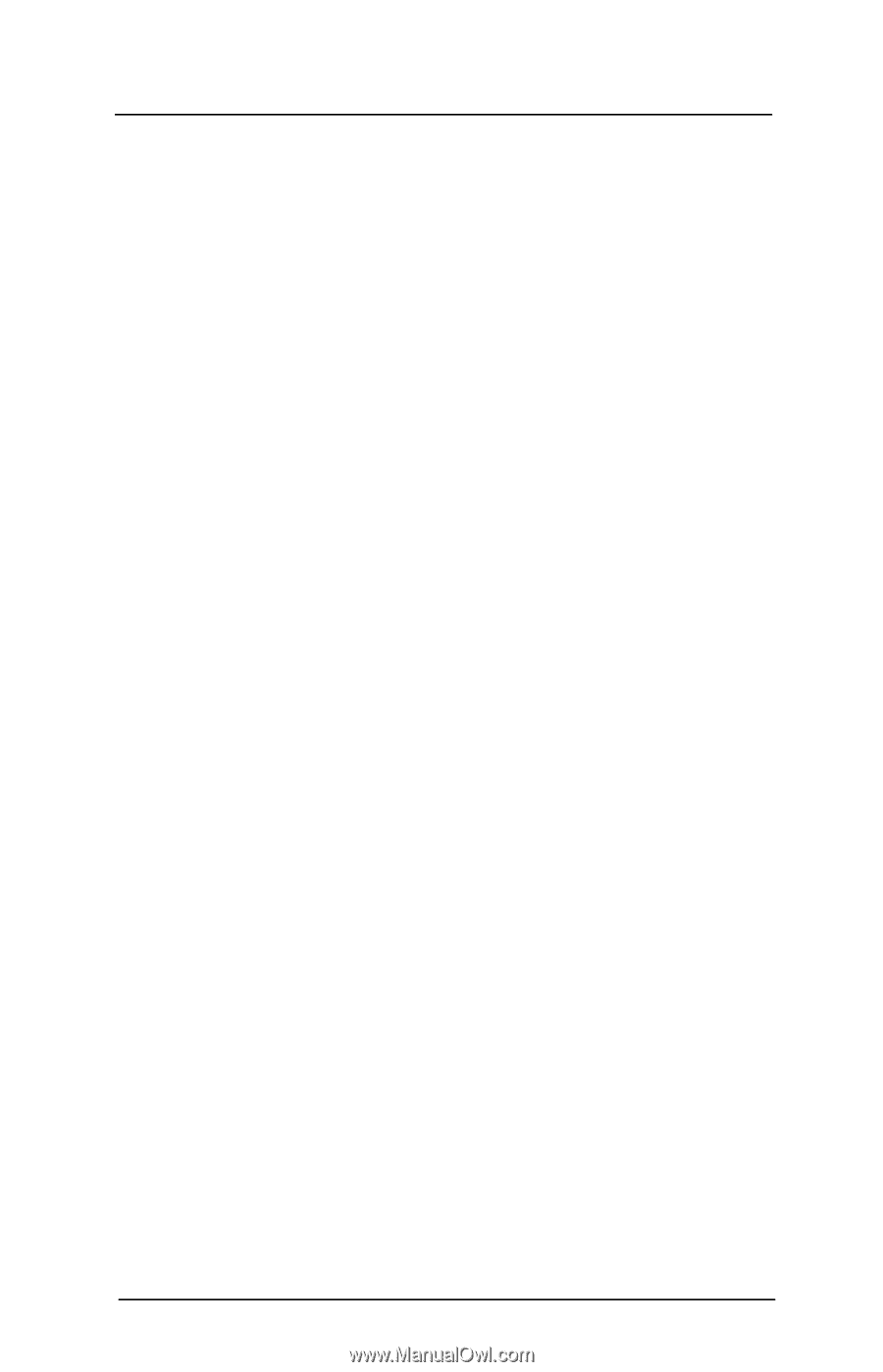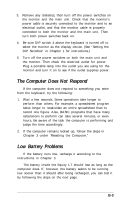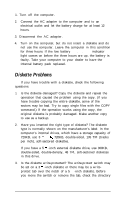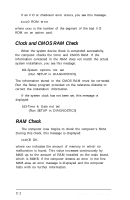Epson Equity LT User Manual - Page 101
APPENDIX C-POWER-ON DIAGNOSTICS, System Device Check, Appendix C, key to resume, as
 |
View all Epson Equity LT manuals
Add to My Manuals
Save this manual to your list of manuals |
Page 101 highlights
Appendix C Power-on Diagnostics The built-in memory (ROM) of your computer contains a series of diagnostics programs. These programs are run automatically by the system every time you turn on the power. The diagnostics programs check the internal devices such as ROM, RAM, keyboard controller, timer, video controller, and floppy disk driver. When you turn on the power, the computer performs the tests described in this appendix. If an error is found, a specific error number and error message are displayed. If the error is serious, the computer cancels further checking and halts system initialization. The error message remains on the screen but the computer is inoperable. If the error is not serious, the computer displays an error message and waits for you to resume further checking. You see this prompt: F1 key to resume Write down the error message and code number, and then press F1 to resume. Report the error message and code number to your dealer when requesting repairs. System Device Check The computer first checks its internal devices such as the ROM. If a malfunction is found, the computer displays an error message. In some cases, it may halt with no further information. If this happens, contact your dealer as soon as possible. If a fault in the main board is found, the computer stops and this error message is displayed: 101 -System board error Power-on Diagnostics C-1