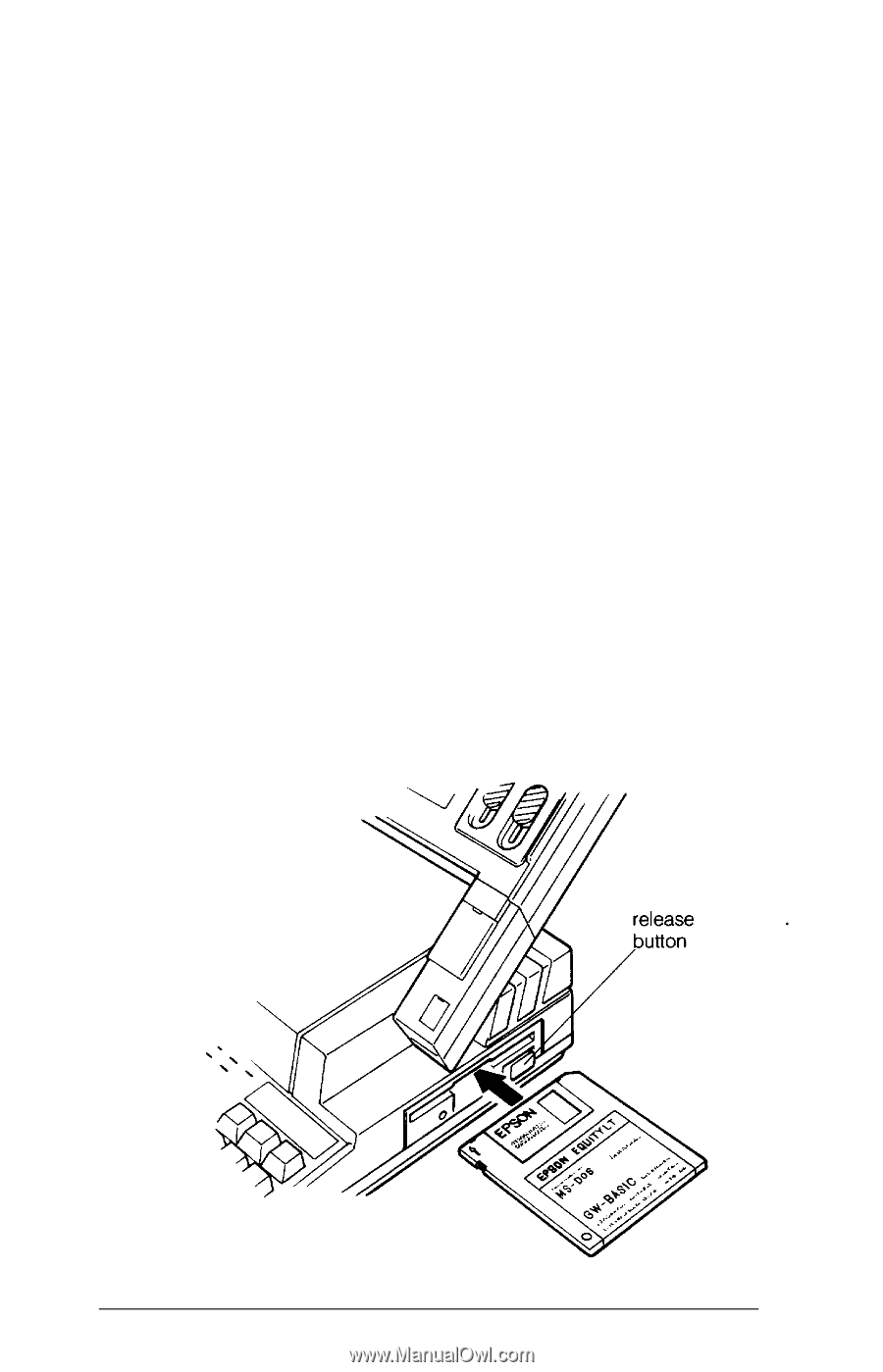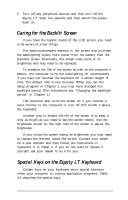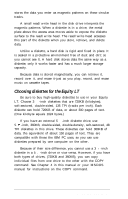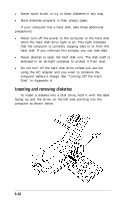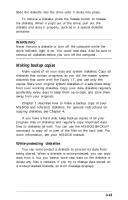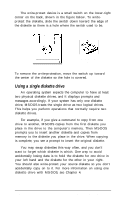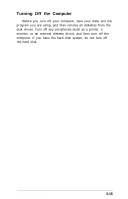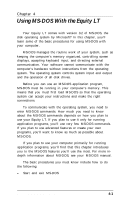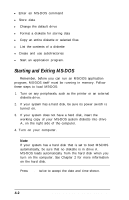Epson Equity LT User Manual - Page 61
Inserting and removing diskettes, Disk in Appendix A.
 |
View all Epson Equity LT manuals
Add to My Manuals
Save this manual to your list of manuals |
Page 61 highlights
l Never wipe, brush, or try to clean diskettes in any way. l Store diskettes properly in their plastic cases. If your computer has a hard disk, take these additional precautions: l Never turn off the power to the computer or the hard disk when the hard disk drive light is on. This light indicates that the computer is currently copying data to or from the hard disk. If you interrupt this process, you can lose data. l Never attempt to open the hard disk unit. The disk itself is enclosed in an air-tight container to protect it from dust. l Do not turn off the hard disk drive unless you are not using the AC adapter and you want to conserve the computer battery's charge. See "Turning Off the Hard Disk" in Appendix A. Inserting and removing diskettes To insert a diskette into a disk drive, hold it with the label facing up and the arrow on the left side pointing into the computer as shown below. 3-12 Using the Equity LT