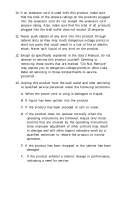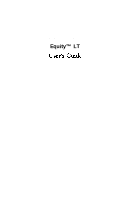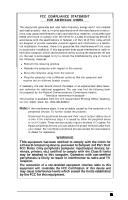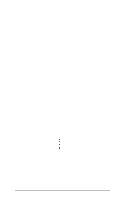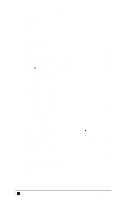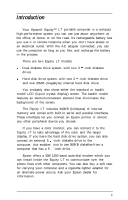Epson Equity LT User Manual - Page 8
Contents - hard drive
 |
View all Epson Equity LT manuals
Add to My Manuals
Save this manual to your list of manuals |
Page 8 highlights
Contents Introduction 1 How to Use This Manual 2 1 Setting Up Your System 1-1 1 Unpacking 1-1 2 Connecting the Screen 1-2 3 Connecting the AC Adapter 1-5 4 Charging the Battery 1-6 5 Connecting a Printer 1-6 Parallel interface 1-7 Serial interface 1-9 6 Setting the DIP Switches 1-10 Keyboard DIP switches 1-11 Back panel DIP switches 1-13 7 Turning On the Computer 1-14 Safety rules 1-14 Turning on the power 1-15 Adjusting screen contrast and brightness . . . . 1-16 Initial screen display 1-17 8 Loading MS-DOS 1-17 9 Copying System Diskettes 1-19 Copying with two diskette drives 1-19 Copying with one diskette drive 1-20 10 Running the Setup Program 1-22 Setting the real-time clock 1-23 Changing the backlight period 1-24 Changing the serial port (RS-232C) settings . 1-25 Leaving the Setup program 1-28 2 Preparing a Hard Disk for Use 2-1 Creating the MS-DOS Partition 2-2 Formatting the MS-DOS Partition 2-3 Copying the Reference Files to the Hard Disk . . . . 2-5 Booting From the Hard Disk 2-5 Drive Assignments 2-6 Hard Disk Power Switch 2-6 Contents V