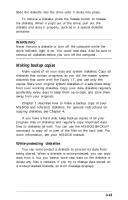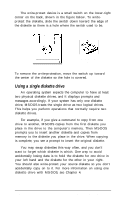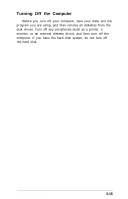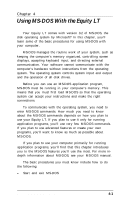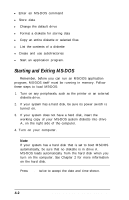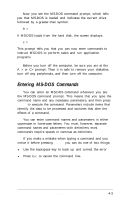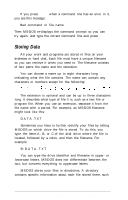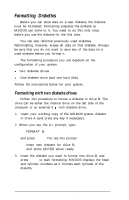Epson Equity LT User Manual - Page 67
Entering MS-DOS Commands
 |
View all Epson Equity LT manuals
Add to My Manuals
Save this manual to your list of manuals |
Page 67 highlights
Now you see the MS-DOS command prompt, which tells you that MS-DOS is loaded and indicates the current drive followed by a greater-than symbol: A> If MS-DOS loads from the hard disk, the screen displays: c> This prompt tells you that you can now enter commands to instruct MS-DOS to perform tasks and run application programs. Before you turn off the computer, be sure you are at the A > or C> prompt. Then it is safe to remove your diskettes, turn off any peripherals, and then turn off the computer. Entering MS-DOS Commands You can enter an MS-DOS command whenever you see the MS-DOS command prompt. This means that you type the command name and any necessary parameters, and then press Enter to execute the command. Parameters include items that identify the data to be processed and switches that alter the effects of a command. You can enter command names and parameters in either uppercase or lowercase letters. You must, however, separate command names and parameters with delimiters; most commands require spaces or commas as delimiters. If you make a mistake when typing a command and you notice it before pressing Enter, you can do one of two things: l Use the backspace key to back up and correct the error l Press ESC to cancel the command line. Using MS-DOS With the Equity LT 4-3