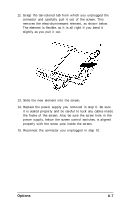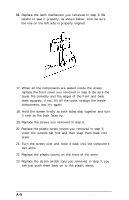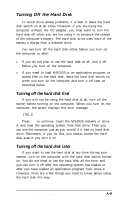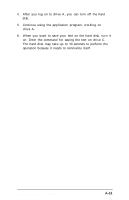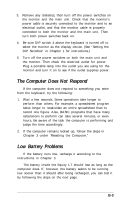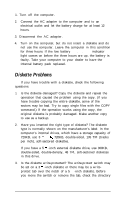Epson Equity LT User Manual - Page 94
The hard disk may take up to 10 seconds to perform
 |
View all Epson Equity LT manuals
Add to My Manuals
Save this manual to your list of manuals |
Page 94 highlights
4. After you log on to drive A, you can turn off the hard disk. 5. Continue using the application program, working on drive A. 6. When you want to save your text on the hard disk, turn it on. Enter the command for saving the text on drive C. The hard disk may take up to 10 seconds to perform the operation because it needs to reinitialize itself. Options and Maintenance A-11

4.
After you log on to drive A, you can turn off the hard
disk.
5.
Continue using the application program, working on
drive A.
6.
When you want to save your text on the hard disk, turn it
on. Enter the command for saving the text on drive C.
The hard disk may take up to 10 seconds to perform the
operation because it needs to reinitialize itself.
Options and Maintenance
A-11