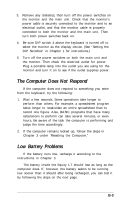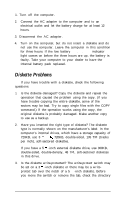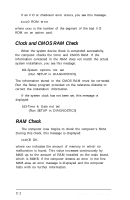Epson Equity LT User Manual - Page 102
Clock and CMOS RAM Check, RAM Check
 |
View all Epson Equity LT manuals
Add to My Manuals
Save this manual to your list of manuals |
Page 102 highlights
If an I/O or checksum error occurs, you see this message: xxxx0 ROM error where xxxx is the number of the segment of the bad I/O ROM on an option card. Clock and CMOS RAM Check When the system device check is completed successfully, the computer checks the timer and CMOS RAM. If the information contained in the RAM does not match the actual system installation, you see this message: 161-System options not set (Run SETUP in DIAGNOSTICS) The information stored in the CMOS RAM must be corrected. Run the Setup program provided on the reference diskette to correct the installation information. If the system clock has not been set, this message is displayed: 163-Time & Date not set (Run SETUP in DIAGNOSTICS) RAM Check The computer now begins to check the computer's RAM. During this check, this message is displayed: xxxKB OK where xxx indicates the amount of memory in which no malfunction is found. This value increases continuously by 64KB up to the amount of RAM installed on the main board, which is 640KB. If the computer detects an error in the first 64KB area, an error message is displayed and the computer halts with no further information. C-2 Power-on Diagnostics