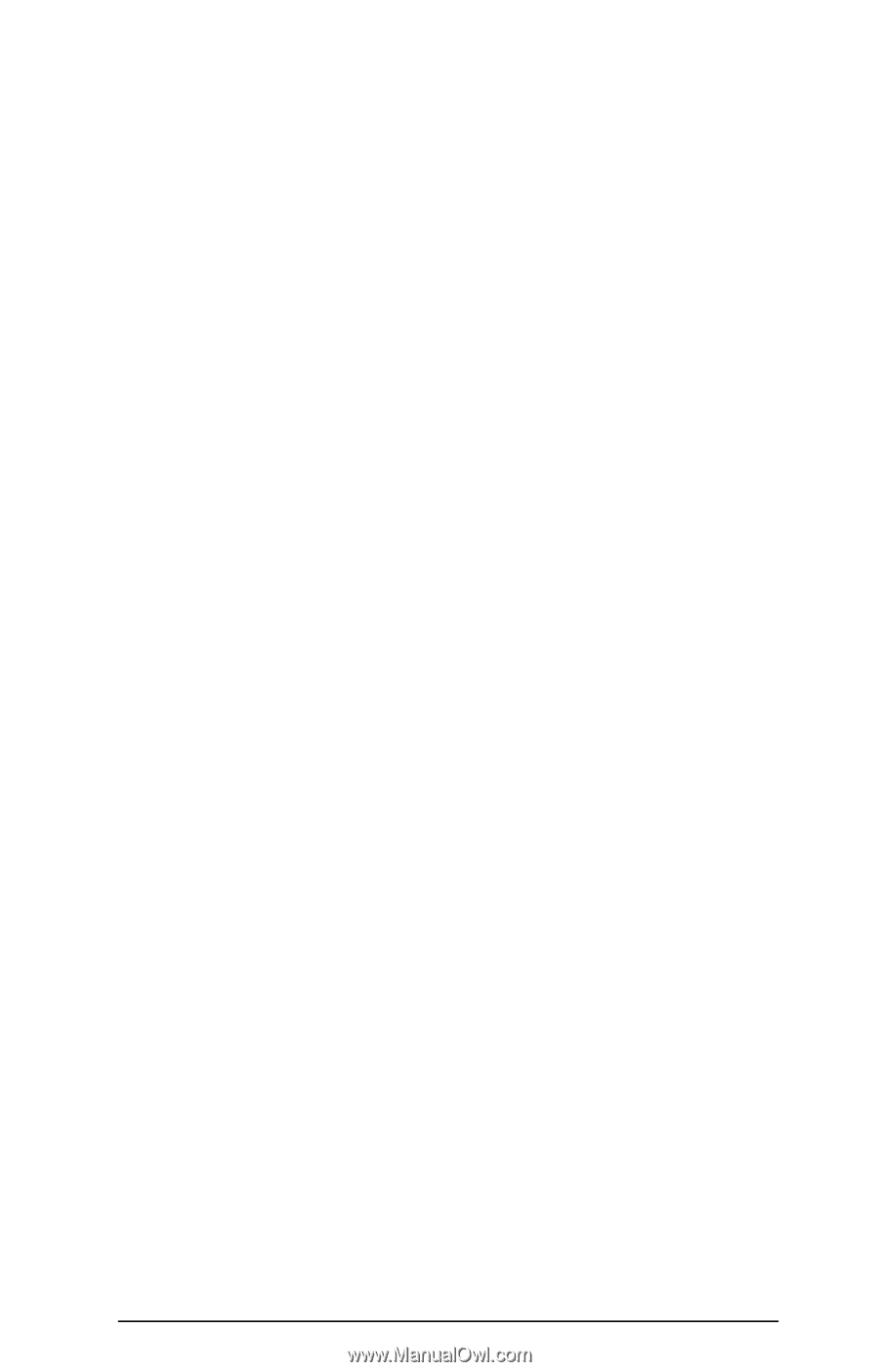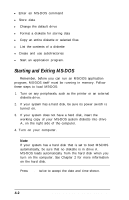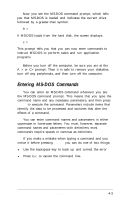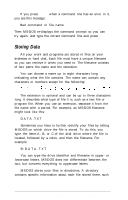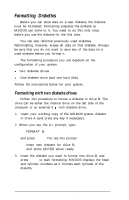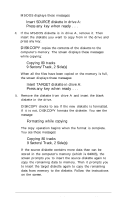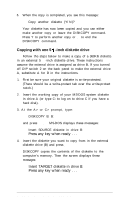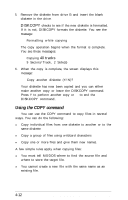Epson Equity LT User Manual - Page 71
Formatting with one diskette drive, Format complete, bytes total disk space, bytes available on disk
 |
View all Epson Equity LT manuals
Add to My Manuals
Save this manual to your list of manuals |
Page 71 highlights
4. When the diskette is completely formatted, you see messages such as these (for a 720KB diskette): Format complete 730112 bytes total disk space 730112 bytes available on disk Format another (Y/N)? At this point, you can either press Y and Enter to format another diskette, or press N and Enter to return to the MS-DOS system prompt. Formatting with one diskette drive 1. Insert your working copy of the MS-DOS system diskette in drive A (and press any key if necessary) or log on to drive C (the hard disk) by typing C:. 2. When you see the A> or C> prompt, type: FORMAT A: and press Enter. You see this prompt: Insert new diskette for drive A: and strike ENTER when ready 3. If the MS-DOS diskette is in drive A, remove it. Then insert the diskette you want to format in drive A, and press Enter to start formatting. MS-DOS displays the head and cylinder numbers as it formats each cylinder of the diskette. 4. When the diskette is completely formatted, you see these messages: Format complete 730112 bytes total disk space 730112 bytes available on disk Format another (Y/N)? At this point, you can either format another diskette by pressing Y and Enter, or return to the MS-DOS system prompt by pressing N and Enter. Using MS-DOS With the Equity LT 4-7