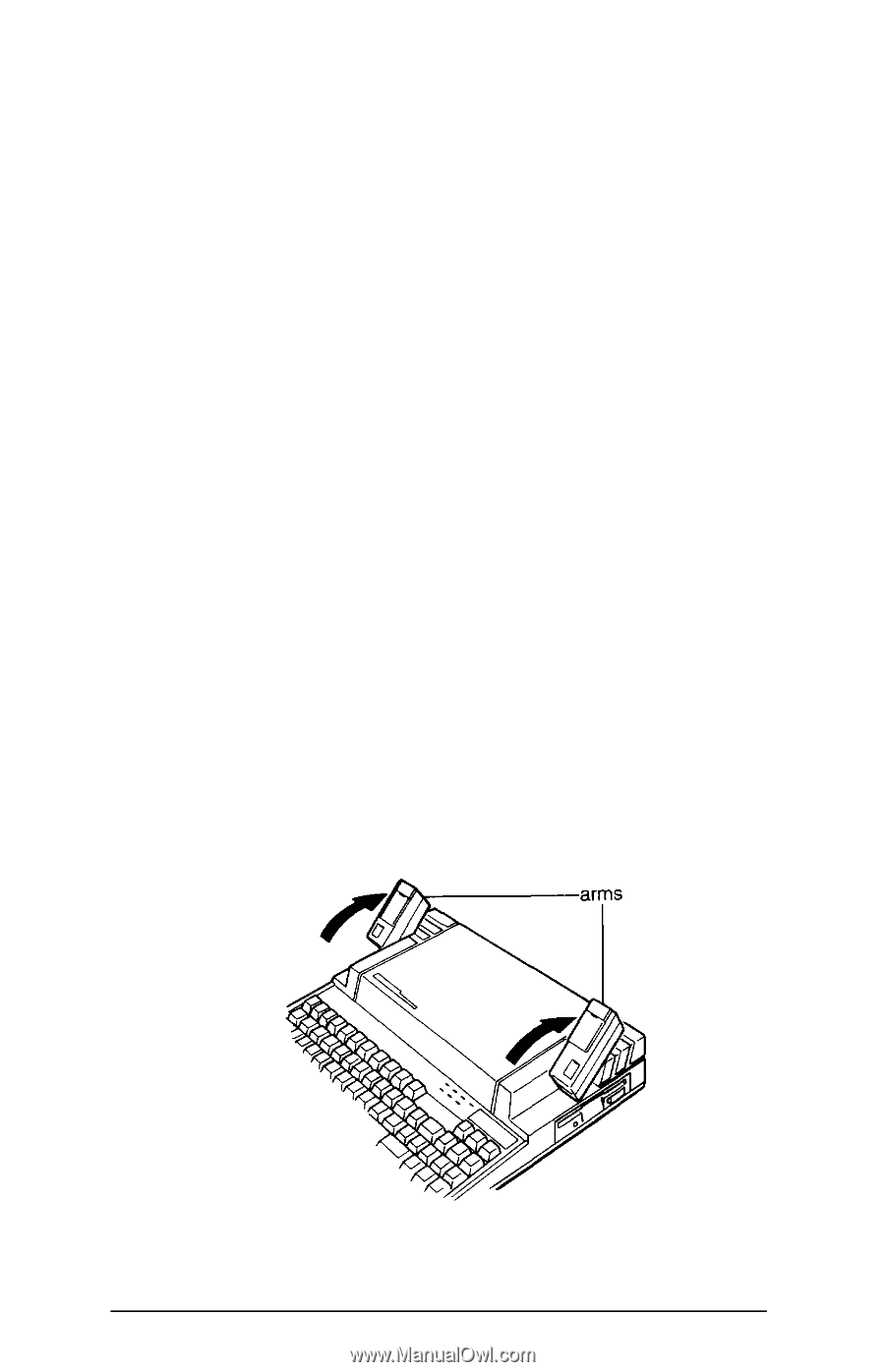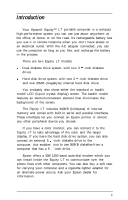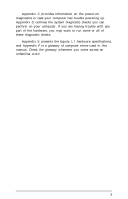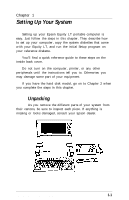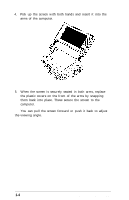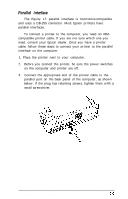Epson Equity LT User Manual - Page 17
Connecting the Screen
 |
View all Epson Equity LT manuals
Add to My Manuals
Save this manual to your list of manuals |
Page 17 highlights
Besides this manual, you should have the following items: l The computer l AC adapter and power cord l An MS-DOS operating system diskette (version 3.20), which also contains the GW-BASIC programming language l A reference diskette l An MS-DOS manual and a GW-BASIC manual. You should also have either the standard or backlit LCD screen or a color monitor to use with your computer. You'll find a registration card with the computer. Fill this card out now and mail it to Epson. With your registration card on file, Epson can send you update information. Be sure to keep your packing materials. They provide the best protection for your computer if you need to ship it later. 2 Connecting the Screen Follow these steps to connect either the standard or backlit screen to the computer: 1. As shown below, push back the arms on the computer so they rest against the back edge of the computer. 1-2 Setting Up Your System