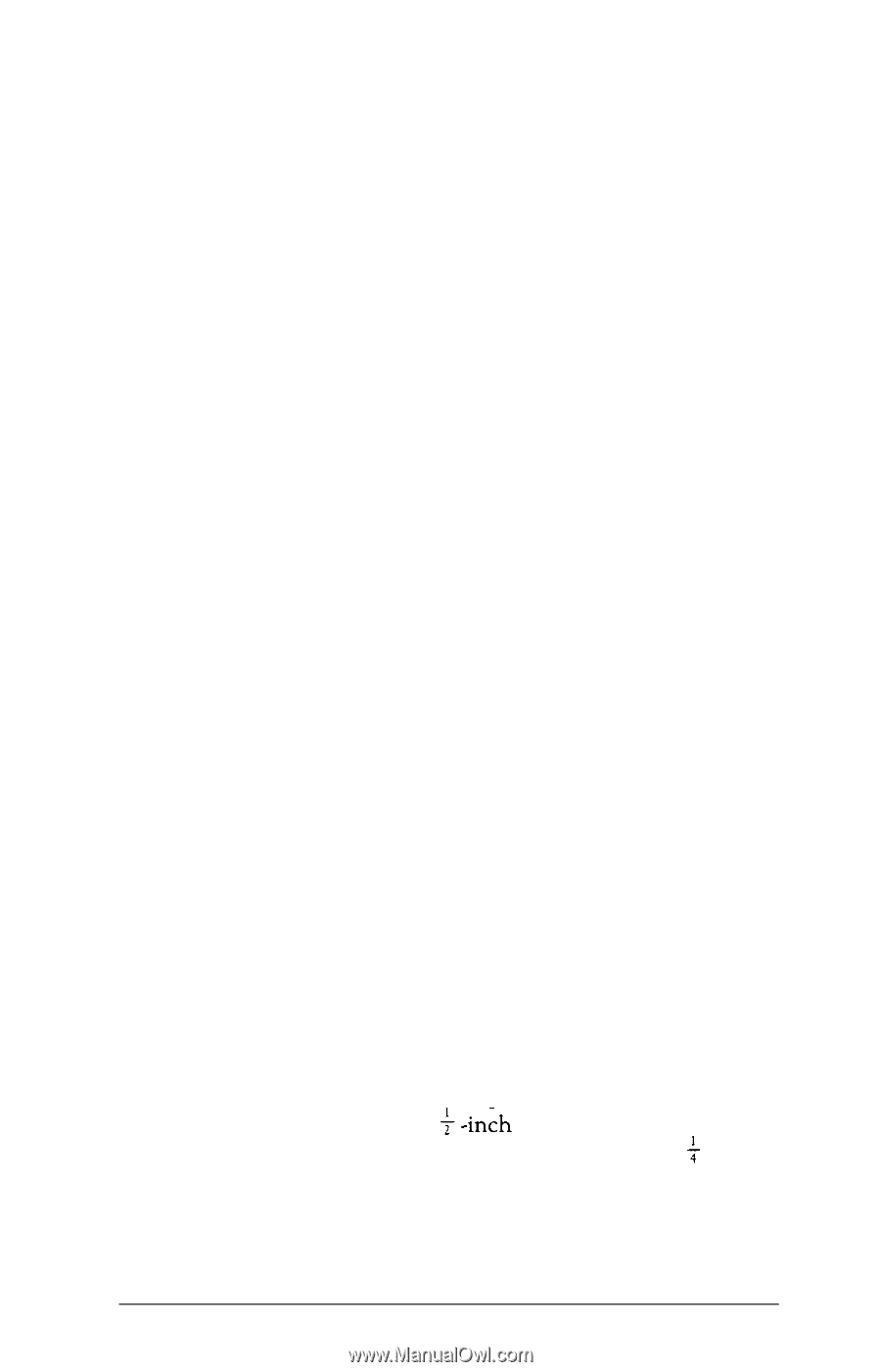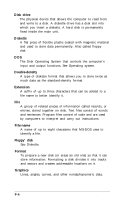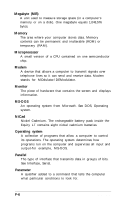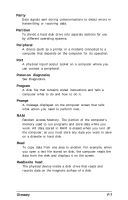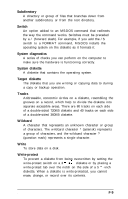Epson Equity LT User Manual - Page 141
Subdirectory, Switch, System diagnostics, System diskette, Target diskette, Tracks, Wildcard, Write
 |
View all Epson Equity LT manuals
Add to My Manuals
Save this manual to your list of manuals |
Page 141 highlights
Subdirectory A directory or group of files that branches down from another subdirectory or from the root directory. Switch An option added to an MS-DOS command that redirects the way the command works. Switches must be preceded by a / (forward slash). For example, if you add the /S switch to a FORMAT command, MS-DOS installs the operating system on the diskette as it formats it. System diagnostics A series of checks you can perform on the computer to make sure the hardware is functioning correctly. System diskette A diskette that contains the operating system. Target diskette The diskette that you are writing or copying data to during a copy or backup operation. Tracks Addressable, concentric circles on a diskette, resembling the grooves on a record, which help to divide the diskette into separate accessible areas. There are 80 tracks on each side of a double-sided 720KB diskette and 40 tracks on each side of a double-sided 360KB diskette. Wildcard A character that represents an unknown character or group of characters. The wildcard character * (asterisk) represents a group of characters, and the wildcard character ? (question mark) represents a single character. Write To store data on a disk. Write-protect To prevent a diskette from being overwritten by setting the write-protect switch on a 3 +-inch diskette or by placing a write-protect tab over the notch on the side of a 5 $ -inch diskette. When a diskette is write-protected, you cannot erase, change, or record over its contents. Glossary F-9