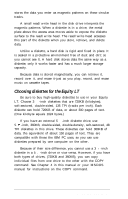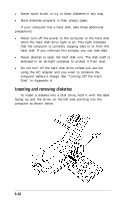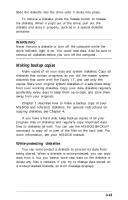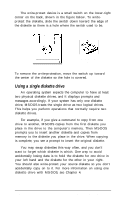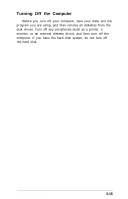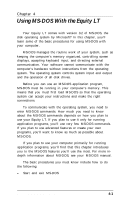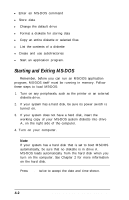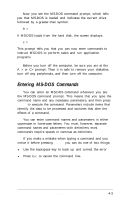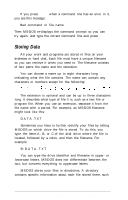Epson Equity LT User Manual - Page 64
Turning Off the Computer, computer. If you have the hard disk system, do not turn off
 |
View all Epson Equity LT manuals
Add to My Manuals
Save this manual to your list of manuals |
Page 64 highlights
Turning Off the Computer Before you turn off your computer, save your data, exit the program you are using, and then remove all diskettes from the disk drives. Turn off any peripherals (such as a printer, a monitor, or an external diskette drive), and then turn off the computer. If you have the hard disk system, do not turn off the hard disk. Using the Equity LT 3-15

Turning Off the Computer
Before you turn off your computer, save your data, exit the
program you are using, and then remove all diskettes from the
disk drives. Turn off any peripherals (such as a printer, a
monitor, or an external diskette drive), and then turn off the
computer. If you have the hard disk system, do not turn off
the hard disk.
Using the Equity LT
3-15