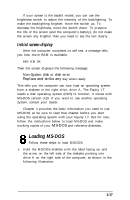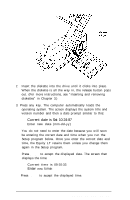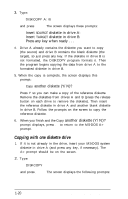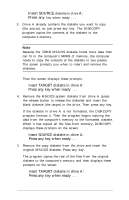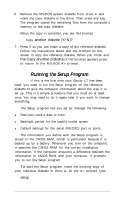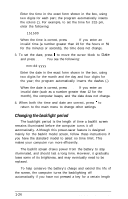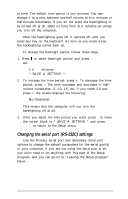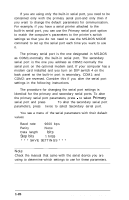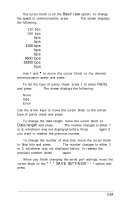Epson Equity LT User Manual - Page 37
Running the Setup Program, another diskette Y/N?, the Copy another diskette, setup - date
 |
View all Epson Equity LT manuals
Add to My Manuals
Save this manual to your list of manuals |
Page 37 highlights
6. Remove the MS-DOS system diskette from drive A and insert the copy diskette in the drive. Then press any key. The program copies the remaining files from the computer's memory to the copy diskette. When the copy is complete, you see this prompt: Copy another diskette (Y/N)? 7. Press Y so you can make a copy of the reference diskette. Follow the instructions above and the prompts on the screen to copy the reference diskette. When you finish and the Copy another diskette (Y/N)? prompt appears, press N to return to the MS-DOS A> prompt. 10 Running the Setup Program If this is the first time your Equity LT has been used, you need to run the Setup program on the reference diskette to give the computer information about the way it is set up. This is a simple procedure that you must do at least once. You may need to do it again later if you want to change something. The Setup program lets you set (or change) the following: l Real-time clock's date or time l Backlight period for the backlit model screen l Default settings for the serial (RS-232C) port or ports. The information you define with the Setup program is stored in the CMOS RAM, which is permanent because it is backed up by a battery. Whenever you turn on the computer, it searches the CMOS RAM for the correct installation information. If the computer discovers a difference between the information in CMOS RAM and your computer, it prompts you to run the Setup program. To start the Setup program, insert the working copy of your reference diskette in drive A. At the A> prompt, type: setup 1-22 Setting Up Your System