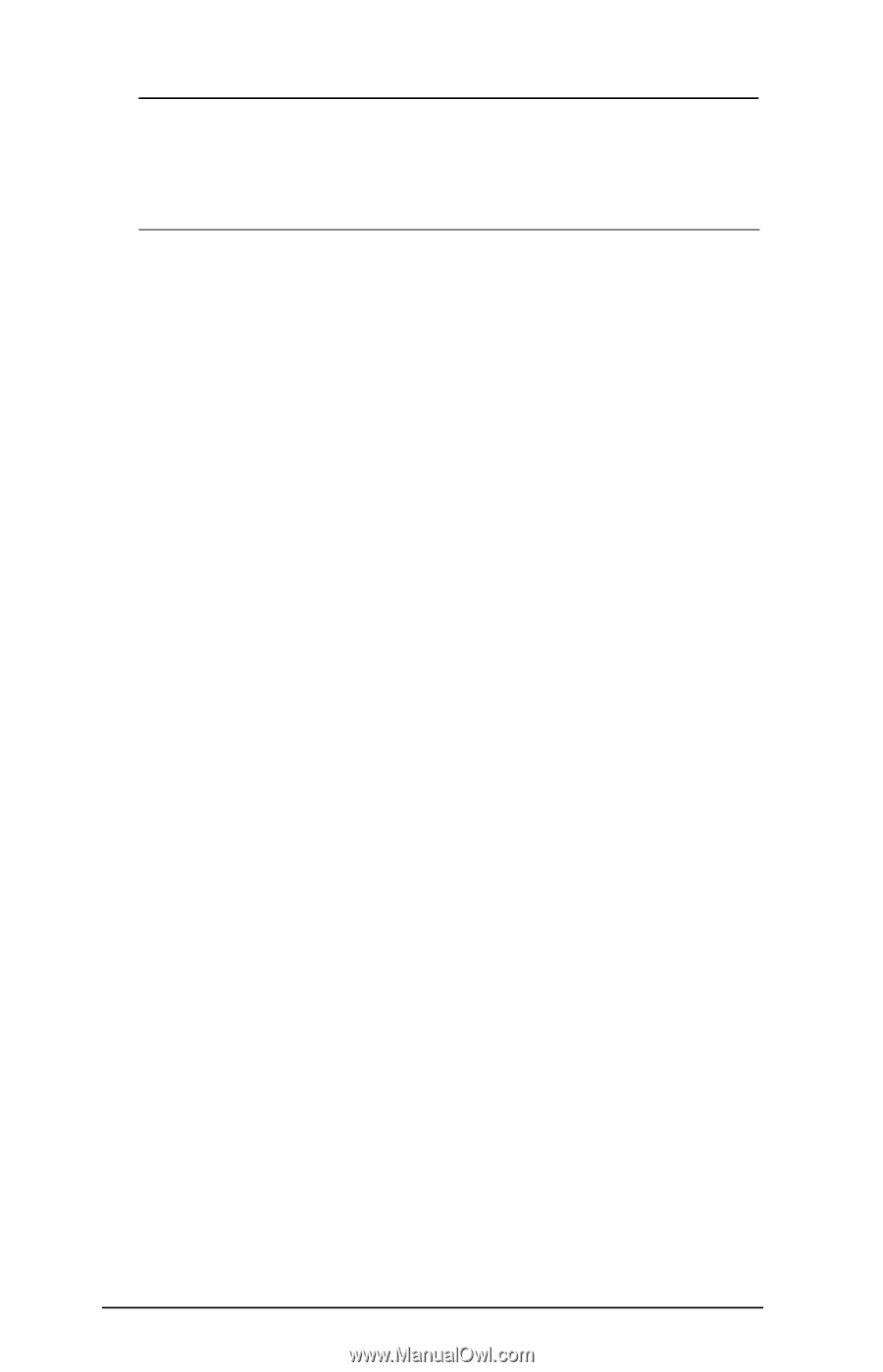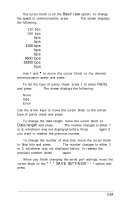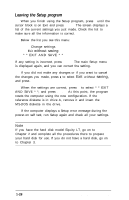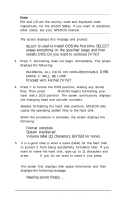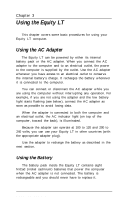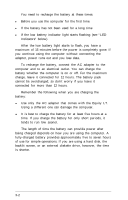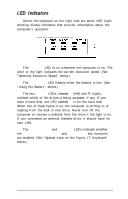Epson Equity LT User Manual - Page 47
Proceed with Format Y/N?, Format complete
 |
View all Epson Equity LT manuals
Add to My Manuals
Save this manual to your list of manuals |
Page 47 highlights
Note 001 and US are the country code and keyboard code, respectively, for the United States. If you want to substitute other codes, see your MS-DOS manual. The screen displays this message and prompt: SELECT is used to install DOS the first time. SELECT erases everything on the specified target and then installs DOS. Do you want to continue (Y/N)? 3. Press Y. Formatting does not begin immediately. The screen displays the following: WARNING, ALL DATA ON NON-REMOVABLE DISK DRIVE C: WILL BE LOST! Proceed with Format (Y/N)? 4. Press Y to format the DOS partition, erasing any stored files. Then press Enter. MS-DOS begins formatting your hard disk's DOS partition. The screen continuously displays the changing head and cylinder numbers. Besides formatting the hard disk partition, MS-DOS also copies the operating system files to the hard disk. When the procedure is complete, the screen displays the following: Format complete System transferred Volume label (11 characters, ENTER for none) 5. It is a good idea to enter a name (label) for the hard disk to protect it from being accidentally formatted later. If you want to name the hard disk, type up to 11 characters and press Enter. If you do not want to name it, just press Enter. The screen first displays disk space information and then displays the following message: Reading source files(s). . . 2-4 Preparing a Hard Disk for Use