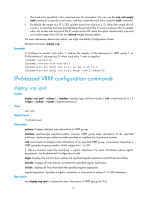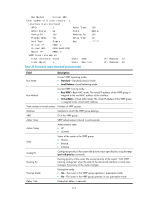HP 6125G HP 6125G & 6125G/XG Blade Switches High Availability Command - Page 115
vrrp vrid weight track
 |
View all HP 6125G manuals
Add to My Manuals
Save this manual to your list of manuals |
Page 115 highlights
The virtual IP address of a VRRP group cannot be 0.0.0.0, 255.255.255.255, loopback address, non A/B/C address and other illegal IP addresses such as 0.0.0.1. A VRRP group operates normally only when the configured virtual IP address and the interface IP address belong to the same segment and are legal host addresses. If they are not in the same network segment, or the configured IP address is the network address or network broadcast address of the network segment to which the interface IP address belongs, though you can perform the configuration successfully, the state of the VRRP group is always Initialize, which means VRRP does not take effect . Related commands: display vrrp. Examples # Create VRRP group 1 and set its virtual IP address to 10.10.10.10. system-view [Sysname] interface vlan-interface 2 [Sysname-Vlan-interface2] vrrp vrid 1 virtual-ip 10.10.10.10 # Add virtual IP address 10.10.10.11 to VRRP group 1. [Sysname-Vlan-interface2] vrrp vrid 1 virtual-ip 10.10.10.11 vrrp vrid weight track Syntax vrrp vrid virtual-router-id weight track track-entry-number [ reduced weight-reduced ] View undo vrrp vrid virtual-router-id weight track [ track-entry-number ] Interface view Default level 2: System level Parameters virtual-router-id: VRRP group number, which ranges from 1 to 255. track track-entry-number: Specifies a track entry to be monitored by its number, in the range of 1 to 1024. reduced weight-reduced: Specifies the value by which the weight decreases, in the range of 1 to 255. The default setting is 30. Description Use vrrp vrid weight track to specify the track entry to be monitored by VFs when VRRP operates in load balancing mode. If the status of the monitored track entry changes to negative, the weights of all VFs in the VRRP group to which the current router belongs decrease by a specified value. Use undo vrrp vrid weight track to remove the specified track entry. By default, no track entry is specified to be monitored. • The command is effective only when VRRP operates in load balancing mode. • Before executing the command, create a VRRP group on an interface and configure the virtual IP address of the VRRP group. • When the status of the monitored track entry turns from negative to positive or invalid, the corresponding VFs automatically restore their weights. 110